We tried out the Broken Link Checker WordPress Plugin at our lab site, FreshPlans. This site has a lot of posts that are compendia of links — the best math sites, a bunch of good resources on sharks, stuff like that.
Of our roughly 6,000 links, we had 177 broken, so it’s a good thing we checked.
The plugin made it easy.You install it in the usual way, and it gives you a dashboard like the one you see at left (find it in the “Settings” section of the admin site).
 Each broken link is identified, along with the type of link, its anchor text, where it used to go, and which post it’s in.
Each broken link is identified, along with the type of link, its anchor text, where it used to go, and which post it’s in.
You can automatically unlink it or you can say that it isn’t really broken, and you can do these actions in bulk, so that you could just unlink them all in one fell swoop.
For some kinds of posts, that might work. For ours, definitely not. This is why we don’t advocate automatic link fixers. If you’re using links right, you shouldn’t be able to just unlink them and have everything in the post be okay.
 However, we can go to the post with the broken links, and preview it to see quickly just where those links are. As you can see in the image on the right, the broken links have strikethrough text.
However, we can go to the post with the broken links, and preview it to see quickly just where those links are. As you can see in the image on the right, the broken links have strikethrough text.
It’s easy to find where the resource being linked has moved to and update the link, or to remove the link if the resource is actually gone.
You’ll even get email alerts when one of your links goes bad.
This plugin is easy to use and a definite time saver. If we had been using it before, we wouldn’t now find ourselves with 177 broken links to mend.

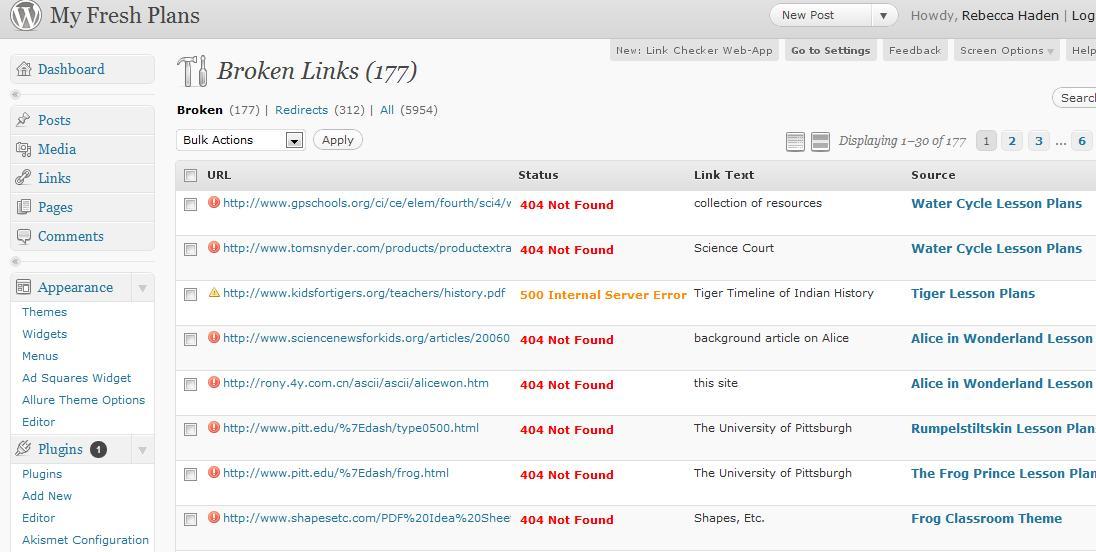
Leave a Reply