A client told me about Foter, a WordPress plugin that brings you tens of millions of free photos. We generally buy stock photos, find Creative Commons photos, or take appropriate photos for blog posts, make sure we’re well within our rights, and don’t bother the client with the details. However, this client keeps a database of photo licenses and wants his own licenses for photos even if we have already purchased a license. I admire this level of meticulousness even if I don’t aspire to it.
The client found Foter, a site that helps you manage Creative Commons photos so that you can be sure that all images are properly attributed according to the specific license chosen (there are six options). Foter also has a WordPress plugin, and we gave that a try.
To use Foter, choose “add new” in Plugins and search for it. Click the “install” button and that’s it.
The next step after installing a WordPress plugin is figuring out where to find it. It can be in “Settings” or you might have to follow a link from the Plugin page, or it may show up in your sidebar. Foter shows up in your post and page editors. You’ll see it in your toolbar next to “Add Media.”
Just click on the icon and you’ll be given a window where you can search for your desired photo, either with a search box or by browsing in the directory.
A click on Nature showed some beautiful images:
Like any good photo database, there are a lot of pictures here. Under “Nature,” 122,417 of them. Get a cup of coffee before you start.
I also tested the search feature, checking for all the photos I had searched for and purchased that day. I was impressed with the range of images available. This was true even for abstractions like “innovation” and “voting rights” which I often seek. I like the fact that there are charts and cartoons and other graphics besides photos.
I also like the fact that I can hover over an image and see it larger, so I don’t have to click and place photos and only then discover a problem.
Once you choose the perfect image, you click on it and hey presto! you have the picture in place.
You get the usual WordPress editor, however, so you can specify alignment, links, title, CSS class, alt text, and caption.
If you leave the caption as-is, you will be sure of correct attribution. However, the attribution may not be just what you want.
Above you can see the caption in the editor, and below you can see how it renders on the page. Not ideal. However, I think it might be as an engineer client of our puts it — “It’s not a bug, it’s a feature!” We can choose from two styles of caption just by deleting one of the duplicates.
Foter’s plugin offers the convenience of picking and placing a photo within our WordPress site instead of gallivanting all over the web, downloading images, and uploading them again — and then adding the attribution properly. We’ve added it to several websites and it hasn’t broken one yet. I did check the support page at WordPress.org, and found that there were complaints about the plugin not working well with some earlier versions of WordPress, but the developers seem to have fixed the problems. Also, you can make the usual comparisons between a free photo source and a paid photo source, to which I’d say, “Don’t look a gift horse in the mouth.”
If you use WordPress and you use photos, this is a great plugin. Just be sure to get that cup of coffee before you start.




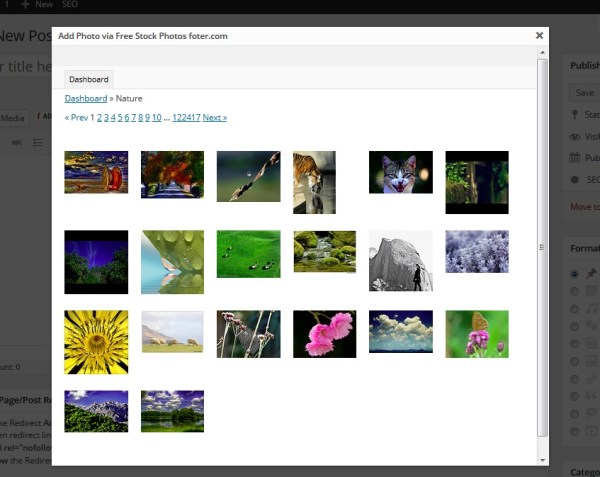






Leave a Reply