Landing pages — in the sense of a sales page, not in the sense in which we use the term in Google Analytics — are an important part of online marketing. We know that the online path to purchase is a lot more complex now than it used to be, but we also want to make purchases easy for people who have made up their minds to buy.
A landing page in this sense is a simple page with just one clear call to action. It doesn’t lead visitors to other pages on the website, encourage them to explore further, or pique their interest. It just sells something or collects information to generate leads. You can see a custom landing page we created for a client at right.
One of the most popular inbound marketing models is to create lots of low-investment offers: white papers, webinars, free trials, and such. Create plenty of landing pages, too, and use social media, email marketing, and your website to drive people to the landing pages. Gather leads and nurture them till you make the sales.
Another popular option is to use ads and calls to action at your website to drive people to sales pages, where you make the sale right away. These sales pages are landing pages, and in this model, you really need at least one landing page per product. “At least” because if you’re selling different benefits of the same product to different market segments, you’ll need different landing pages for each one.
We’ve written about landing pages before:
- What’s a Landing Page?
- 5 Keys to a Successful Landing Page
- Content Marketing: Blogs, Articles, or Landing Pages?
- Landing Page Optimization: A Review
But the big question is, how do you get those landing pages? If you adopt a strategy that will require a handful of landing pages that will be in use for years, your best bet is to spring for custom design and create the strongest possible landing pages.
If you like to have new landing pages every week, though, the return on your investment will be lower for each page than if they’re going to work for you for years. Seasonal special offers, quickly changing products, and a brisk rotation of premium content call for a steady supply of new landing pages. In that case, you might want something quicker and cheaper.
Remember, the creation of landing pages involves two things: the design of the page, plus the implementation of the page as a landing page in your website. You don’t want it to include your normal site navigation, so you can’t just make a page with your CMS and be sure of accomplishing that. If you have a WordPress site, you can use a plugin. We’ve tried out a few options.
Hubspot
The Hubspot WordPress plugin is available only to Hubspot customers. They offer lots of nice templates for landing pages, and they’re easy to customize. This example has a phone call as a call to action — and looking at it now, I would definitely change it to put the phone number at the top in white as well as in the left-hand sidebar where it currently is. Given the cost of using Hubspot, this isn’t necessarily a cheaper option, but it’s a nice perk if you need a robust tool for inbound marketing.
This is a free plugin from Inbound Now. They also have a number of templates, but I wasn’t able to get good results with most of them. That is, I couldn’t make the landing pages look the way I wanted them to. Given that I normally hire designers, I may just have higher standards than I can reach myself. On the other hand, I’ve taken classes and I spend all day every day working with WordPress, Photoshop, and the like, which means my skills are probably above average for business owners. I’m therefore going to say that this tool isn’t as intuitive as it could be. However, I was able to make a landing page and the tech stuff — creating a form, connecting it with our email, and so forth — was very simple. The tool also includes A/B testing, and you clearly can’t beat the price. There are other free WordPress landing page plugins, and a glance around suggests that they are similar; as with any plugins, it’s a matter of taste.
Unbounce with Quick Redirect
Unbounce doesn’t offer a plugin. However, they do offer a wealth of gorgeous landing page templates (including a bunch from Themeforest) and lots of good advice and information, at a price that’s neatly between free and Hubspot. They have a special editor which is easy and fun to use. They host the landing pages you make on their servers. You can easily use the Quick Redirect plugin to manage the connection between your landing pages and your WordPress website. If you really want a designer look without the custom price, this option gets you closer than any of the free plugins. Unbounce just does landing pages, so your subscription with them doesn’t include lots of other things, as your subscription with Hubspot does. This makes them a third option worth considering.

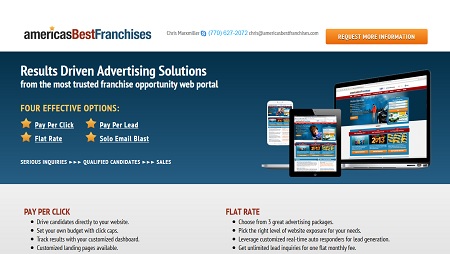

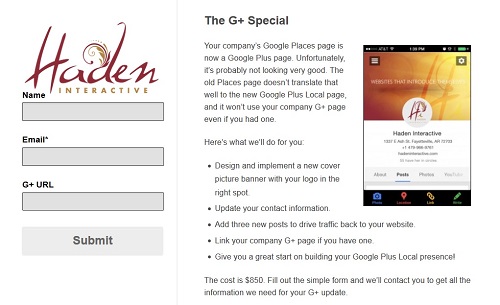

Leave a Reply