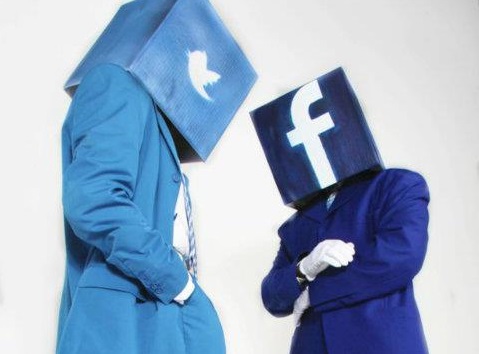January 2013
-
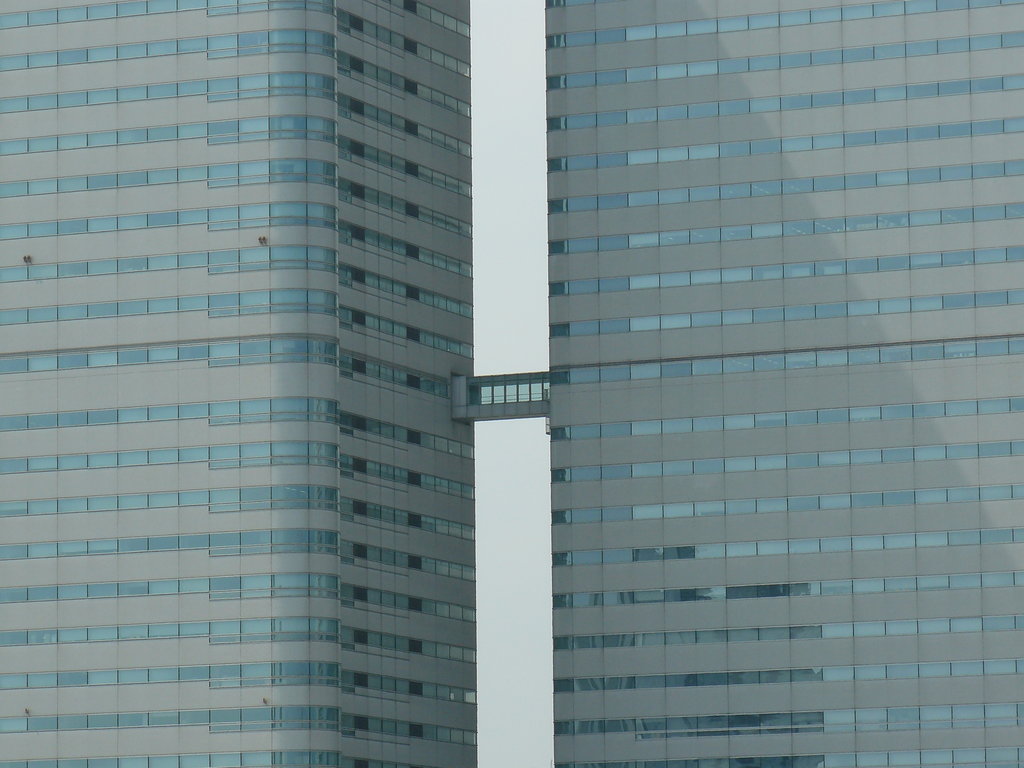
Google Analytics Shortcuts
There are some Google Analytics reports that almost every uses: traffic, traffic sources, and conversions, for example. There are some that you might run just to answer specific questions, like, “Why did we get that spike in traffic from Illinois last week?”. But there are also reports that are useful specifically for your website and…
-

New Look at Google Analytics
Your Google Analytics dashboard has a new look. Today we’re offering you a first glance, and we’ll be going into more depth throughout the week. The first thing you’ll notice is the new “My Stuff” section, where you can set up a dashboard that includes the metrics that matter most to you. You’ve had this…
-

Time for a Change at Your Website?
A new client recently said something about the new design firm always trashing the work of the old design firm. I protested — I hope we never trash anyone’s work. But sometimes you need a change, either a big one or a small one.
-
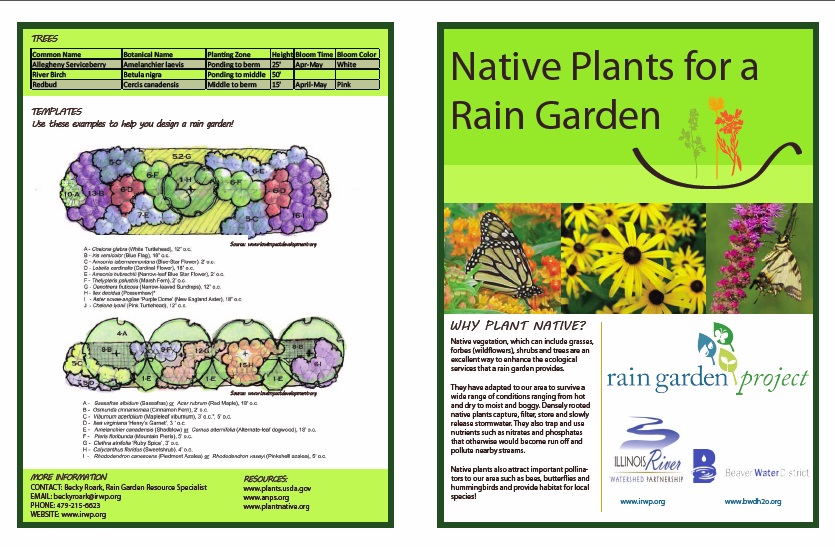
Add a PDF to Your WP Blog Post
When you want to reference something at your blog that already exists elsewhere on the web, you should link to it. When you want to offer an eBook, a white paper, or another document that isn’t online, you’ll often prefer to provide it in the form of a PDF, a document that can be viewed…