Your cart is currently empty!
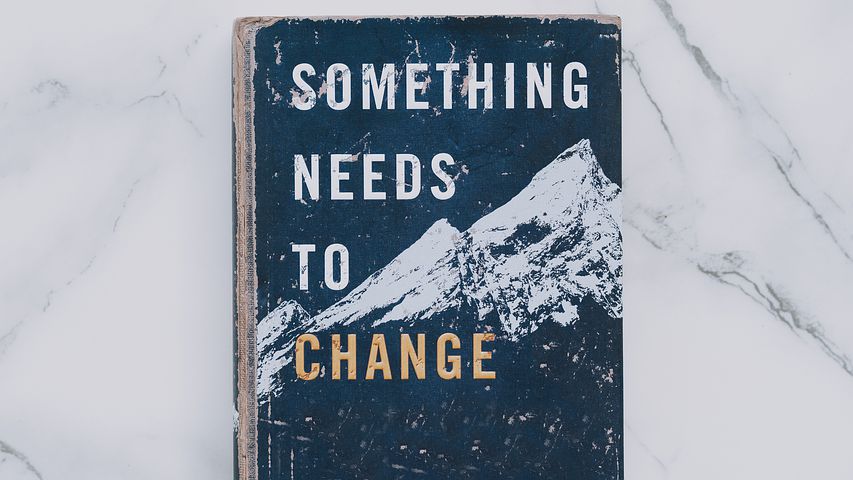
Keep Your Website Up to Date: 3 Tips
Your website is probably the first thing your patients, clients, and customers see — before they see you, your building, your salesperson, our any other physical world aspects of your organization. So it’s important to keep your website up to date.
In our experience, however, most website owners find it hard to keep things up to date. We realized this when a long-time client of ours asked us to make some changes at his website. We went in and found everything clean, tidy, and current. That experience made me realize how rarely that’s the case. Nearly always, there are plugins that need to be updated, pages that are no longer accurate, and other little tasks to take care of. The surprise of seeing a spick and span website reminded me that keeping a website up to date can sometimes seem downright overwhelming.
Here are three things you can do to make it easier.
Put your website on your checklist
You probably have at least a mental checklist of things to do when your circumstances change. If you have staff turnover, you get your office keys back from the staffer who’s leaving and introduce the new team member to everyone. When you update your menu, you send the new files to the printer.
Add your website to those lists. When you have staff turnover, update your team page. When you update your menu, upload the files to your website.
You can add “Update website” to just about all those checklists.
Update posts and pages
Marketing guru Neil Patel produces lots of great content — and he also refreshes old content on a regular basis. You should be adding fresh content on a regular basis, but you can also check pages regularly to make sure your information is still accurate.
Maybe you’ve changed your position on a question, bought new machinery, added a technique or discovered a new resource. Maybe your statistics have become outdated or you wrote “for five years”and by now it’s more like seven.
Take a minute to update your page or post, or have your web team do that for you.
Schedule updates
WordPress websites need regular updates for plugins and versions, even when you are not updating your content. Use a tool like ManageWP to simplify those updates, or just make it a habit to check for updates on a weekly basis.
Keeping everything updated can help keep your website secure and stave off technical difficulties.
Related posts:
by
Tags:
Comments
One response to “Keep Your Website Up to Date: 3 Tips”
-
Really outstanding content !! Thank you so much for such an in-depth information

Leave a Reply