Yesterday I rewrote a car repair site. The owner had written it himself, and had done a good job: there was plenty of useful, keyword-rich text, it sounded natural, it was easy to see what the site was about, and there was a clear call to action.
But the company wanted a higher conversion rate and a lower bounce rate.
So I had a look at the analytics, to see how people traveled through the site and where they tended to leave. I also checked out the site overlay, which lets you see where people click.
On the front page, there were more clicks at the top, but there were some people clicking on the links and pictures at the bottom. On the inner pages, there were simply no clicks at the bottom of the page at all. Chances are, we were seeing some scrolling on the homepage, and little or none on the inner pages.
This meant that a lot of the helpful and persuasive copy just wasn’t being seen.
So I made some changes that increase the likelihood of visitors’ staying and reading enough to make the decision to make that phone call:
- Get the important stuff to the top. While ideally you have nothing unimportant on your site, chances are there are some things that could stay nearer the bottom of the page than others. For this site, lists of the cities served were less important than the unique selling points, so I swapped them.
- Show the structure of the text. This site had three main points on its inner pages, three main reasons for the visitor to choose this company rather than another. Casual visitors wouldn’t know that, because there were too many other things in between the points. Making the organization obvious to the visitor increases the likelihood that people will go ahead and read the three main points.
- Tighten the copy. After years of working hard to stretch those writing assignments to the required number of pages, it can be hard to think the opposite way. But you can often restructure sentences to keep the keywords and the important point, while shaving off some words. Ideally, you also make the sentences more active and more powerful at the same time. This way, the car repair folks can have their main points above the fold without losing any of their excellent content.
- Make it readable. In this particular case, the site needed greater contrast between text and background color. I also did away with some random capitalization (it takes longer for people to read caps than lowercase, so they can’t grasp the meaning in the few seconds they give your page before deciding whether to stay or go). I used parallel structure, which makes for smoother reading. And once people are reading and finding it both easy and interesting, they’re more likely to carry on below the fold.
When I’m writing a site from scratch, I like to keep the entire homepage above the fold, since some people won’t scroll. If they’re interested enough to click through to an inside page, then they’re likely to be willing to scroll. Earlier this week I had a site sent back to be made shorter — the design just won’t accommodate much text, and they needed to get the word count down to about 100 per page. I performed all sorts of delicate surgery on the text — but not on the FAQs page, because people who bother to click there will at least scan the text.
For the car repair site, the data suggested that people weren’t scrolling on the inside pages as much as on the homepage. This actually wasn’t a surprise to me — the design has aspects that made me expect that. But the data really helps you know whether the page you’re working on needs to have the information above the fold or not. Google Analytics helps with this, and you might also want to check out Crazy Egg, which gives more detail on this question.
Once you’ve made your changes, watch your bounce rate and your conversion rates, and make sure that the changes you made had the effect you wanted.

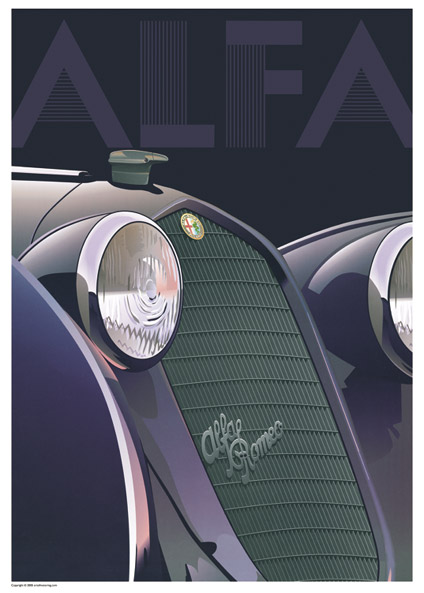
Leave a Reply