Your cart is currently empty!
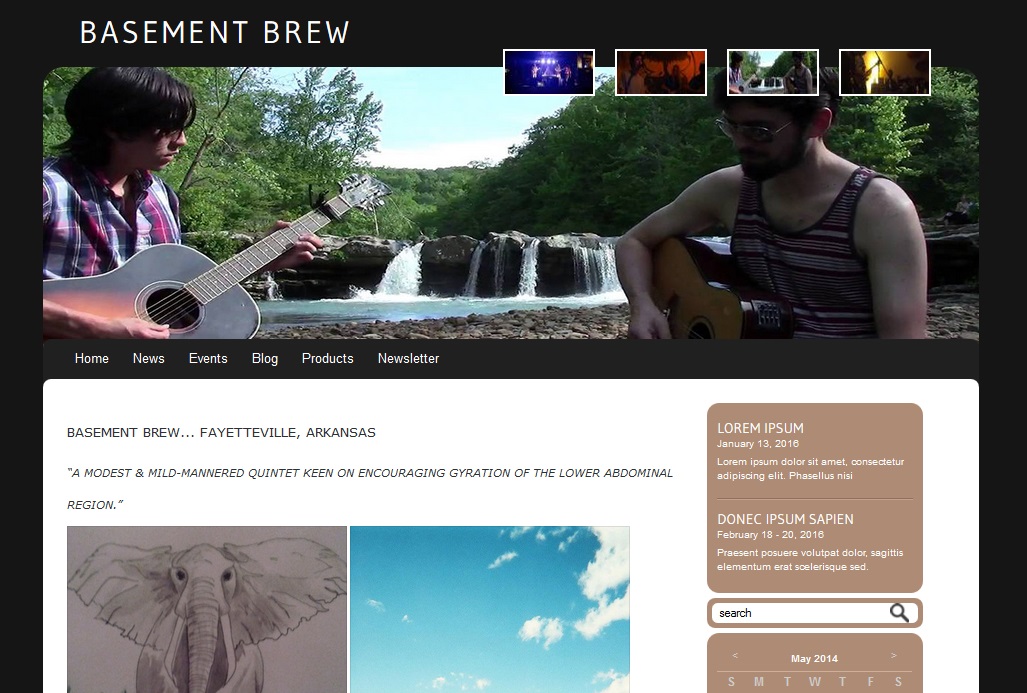
A First Look at Accrisoft
First choice for a business website is a professionally-designed custom website with professional content. But what if you’re working with limited funds, and you have to prioritize? The main driver of traffic and conversions is your content. Design is important, but a pretty website without compelling content and ongoing marketing won’t bring you business.
What’s more, you can buy an attractive theme or template, customize it with great photos, and have a website that may look similar to other websites but still look good — and there are no SEO drawbacks. You can’t re-use content.
So if you have enough for either a custom website or custom content and marketing but not both, you might choose to build your own website. We’re a WordPress shop, and WordPress is hands-down the most popular DIY website option, but there are plenty of alternatives. We’ve been working recently with a Web.com website; as you might expect, it was like stumbling onto a dinosaur graveyard, but it’s still an option. There’s Squarespace, which reminds us of Legos, and Wix, which is a lot of fun, and dozens more. We’ve now had the opportunity to try out Accrisoft Freedom, and it might be a better choice for Do It Yourself.
Now, Accrisoft Freedom is a content management system (CMS) just like WordPress. Like WordPress, it can be used as a CMS in a custom website. We don’t just install a theme and claim we’ve built a website, and neither do Accrisoft shops. But we wanted to see how Accrisoft might stack up as a DIY option.
First up, Accrisoft Freedom is centrally supported and cloud-hosted, like WordPress.com, not open-source software you install yourself like the platform from WordPress.org. It’s more uniform, therefore, and more thoroughly supported. The experience is similar to using a service like Weebly.
So you have an install. Now you choose a theme. There are fewer choices than for WordPress.com, but they’re more businesslike out of the box:
All of the themes are designed in such a way that if you have some great photos of the right dimensions, your site will look good. This is generally not true for WordPress themes.
When you have an install and have chosen your theme, you will have a website you can look at. People who have installed WordPress and uploaded a theme often have something that looks nothing like a website and no idea how to get from their jumbled collection of lines to anything like that beautiful demo they saw before they bought the theme.
The back end of Freedom is divided into three parts: blue for content, green for design, and gray for the development website. You can toggle among the sections easily with the buttons in the top right corner, and you can push an Edit button on any page of the dev site and bring up the blue screen for that page.
The green area lets you choose Modules and Widgets for ecommerce, comments, memberships pages, and so on:
The blue area lets you change pictures and text:
The blue screen has your web pages, plus forms and events and blog and other types of pages already installed — no plugins needed. By default, the website is set up for a Chamber of Commerce (or mine was), so if you happen to be a Chamber of Commerce, you’re sitting pretty. The site also includes e-commerce and membership functionality right out of the box, as well as banner ad options, so you can get right down to business without having to find all those elements elsewhere and integrate them.
Notice also that there are video tutorials available from every page. You don’t end up spending a lot of time wondering what the buttons do or trying to guess what terms mean.
Once you get into a page and begin to edit the content, Freedom is essentially a bunch of forms to fill out. You can click on the screenshot below to see it larger, but it’s basically giving you a form. Depending whether you’re creating a blog post, static page content, a form, etc., you’ll be offered different fields and text boxes, but you can’t go wrong.
Tom Hapgood does this in the sites he builds with us by using the Pods framework and providing forms for just exactly the information the client needs to update. This is not custom, though it can doubtless be customized, so it might require some workarounds. However, I was able to do pretty much what I wanted.
If you want to do exactly what you want, not pretty much, it’s no problem. From the green admin area, you can get into your code and bend it to your will — if you have the skills.
If you don’t have special skills, you can still create a respectable website. Not a great website, but a tolerable starting point. Add some great text and pictures, and you’ll have a good starting point.
This is straight out of the box, using only the tools provided and no HTML. I’m going to get in with some additional tools and spiff it up, and let you know how that goes.
by
Tags:






Leave a Reply