Your cart is currently empty!
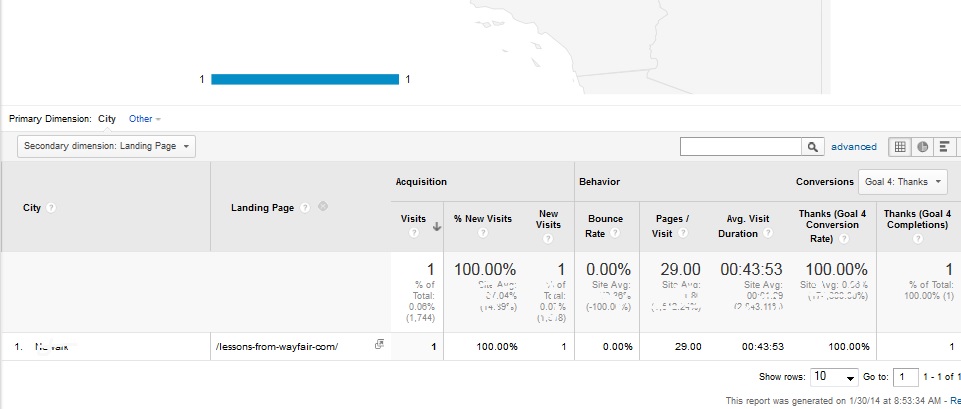
Small Data
I’m speaking at TechFest tomorrow about Big Data — specifically, how Google Analytics can provide significant, actionable insights into business beyond the web traffic.
As I’m gussying up my slides, I thought also about small data.
There was a time when most decisions for small and medium-sized businesses had to rely primarily on small data: the remarks of one outspoken customer, the observations of a sales clerk, an anecdote from a salesperson.
It was from this kind of information that we got the saying, “The squeaky wheel gets the grease.” If one person complained about the cleanliness of a restroom, we were assured, that meant that 100 more people thought about it, and that they told an average of 5 other people. Where this data came from, I can’t tell you; in the age before Big Data, this was a rule of thumb. It was probably based on one sales clerk’s observations and an anecdote from a traveling sales rep.
But Google Analytics can give us small data, and following the customer journey of a single customer can be interesting.
Here’s an example.
- We got a request for a website analysis. (Want one? Click through and fill out the form. I’ll send you my top suggestions.)
- I did the analysis, created a Noteable PDF, sent an email, and suggested a blog post — one describing what e-commerce company Wayfair recommends for e-commerce companies wanting to grow their reach.
- Then, curious, I went to Google Analytics and checked out the visitors to the “Thank you” page for the site analysis request. I specified a Secondary Dimension of “city,” since I knew where our visitor’s business was located.
- Identifying the town nearest the business, I went back to the Audience> Geo> Location report and found the city. Fortunately, it was not a city with very large numbers of visits, and I was able to narrow in on the specific visitor.
- I once again used the Secondary Dimension tool and found the landing page this visitor had first reached — the blog post to which I had sent him a link. Apparently we’re on the same page as far as his needs go.
- I can see that he came via organic search, but Google is not supplying keywords. Since I have Webmaster Tools linked to Google Analytics, I can see all the queries for the day or the number of impressions and clicks for the specific landing page, but there is not enough data for me to link the two (at least not in the amount of time I was willing to spend reading through the queries).
- I saw that this visitor had visited 29 pages, spending almost an hour at my website. I can also see the path from the landing page to the site analysis request, though not all the pages visited.
What could I do with this data?
- Identify a possible conversion funnel. By checking the path to conversion for an individual who turned out to be a good fit for my company, I can see a possible funnel I could set up in my Goals in analytics.
- See a possible sign of intent to purchase. One of our clients determined that the number of pages visited was a sufficiently reliable sign of intent that he set a goal for visits to more than five pages. For his company, it was a good enough indicator that it made sense to make decisions on the basis of the number of items a visitor browsed through.
- Notice that older posts continue to have value for readers and for my company. I already know from the Big Data at Google Analytics that people continue to visit blog posts from years past, but seeing conversions from those posts confirms that it makes sense for me to take the time to update them.
Big Data generally gives us more, and more accurate information than small data, but it’s worth an occasional in-depth look.
by
Tags:

Leave a Reply