By sheer coincidence, I’m doing site analysis and live updates for three tech companies. One is on the East coast, one is in the west, and one is in Europe. One sells software, one designs and develops websites and apps, and one offers a software as service product. And yet all three face some similar challenges and have some similar needs.
Redoing their content and making some changes in the sites will improve results for all of them.
A live update is the fastest way to improve your website: in just a couple of days you have a better site than you started out with.
What’s involved, how does it work, and is it for you?
Site analysis
Whether you’re updating your own site or having it done for you, the first thing you need is a thorough analysis of your site, considering the quality of the site itself, how it’s working for you, how it fits into your overall online presence and the online marketplace you’re part of, and what strategic opportunities exist for your site.
Analysis of a website should include these things:
- Domain age and site history
- Site architecture
- Usability
- Content and keyword development
- Link profile
- Design and code
- Competitors and rankings
Once you’ve examined these, you’re in a position to decide what steps you need to take to improve your site.
Site changes
Here are some of the most common changes I recommend:
- Rewriting content. A very high proportion of websites have typos and other errors in the content. Many also have inconsistent style or a lack of liveliness in what they’ve written. Since the three I’m currently working on are tech sites, they also have the problem of determining whether their customers can understand the terms they’re using — often, customers for a tech company aren’t actually tech guys themselves. That’s true for two out of three of the sites I’m looking at, so only one can use the language that is natural to the owners.
- Reorganization. There may be plenty of good content, but sometimes it’s in the wrong places. Probably 10% of your visitors read your About Us page, so that is absolutely not the place to list your essential services, or at least it can’t be the only place. Often, a visitor can’t readily determine what a company does from the homepage. We may like to think that our visitors will read everything and figure out what we’re up to, but in fact they’ll take about 12 seconds to decide whether we have what they need or not. We also have to make sure that essential sections like our catalog or case studies are easy to understand and easy to use. Finally, you have to consider overall usability: does the design and text lead people in a clear path to what they need, or are you leaving your visitors confused?
- Visual changes. Without making major design changes, you can still often improve the look and the message of a website with a change of visual elements or by moving visual elements. Click the links to related posts at the bottom of this post to see some examples.
I usually go on into the site, either in the content management system or via FTP, and make the changes once they’re approved. You might do that yourself, or you might send change requests to your webmaster. Either way, your site shouldn’t be down at all; the changes take place while the site is still live, and are immediately visible.
Site monitoring
Once you’ve made changes at your site, you need to monitor — watch your analytics, listen to customers at your brick and mortar place of business, keep track of sales — and make sure that the changes are doing what you expect.
While some changes take longer to show results, we usually expect to see benefits within a couple of weeks. At that point, you should tweak your strategy if you’re not seeing the results you expected.
Related posts:
- Your Website: Update, Refresh, or Redesign?
- Small Changes That Will Transform Your Website
- Website Checkup: Content

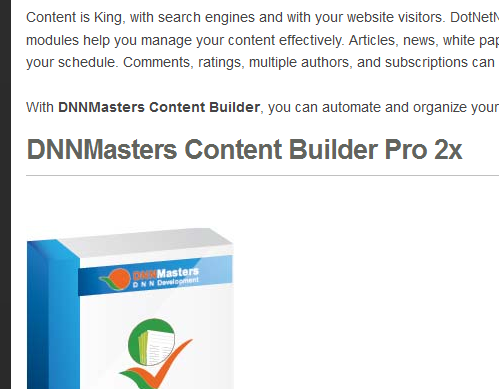
Leave a Reply