Your cart is currently empty!
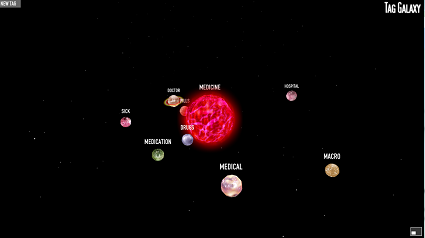
Trying Out Tag Galaxy
Tag Galaxy is less a tool than a toy, so it may not really belong with Tool Tryout Tuesday. It’s fun, though, and worth checking out during your coffee break. It was created by Steven Wood as part of a thesis, and you should certainly use it when you want to prove that Flash can be used to make cool things.
Essentially, the tool searches FlickR and pulls together photos into collections based on keywords. It does so in a particularly fascinating way. Play Gustave Holst’s The Planets while using it for the full effect.
Click on the link above and you will get to input your initial tag — your keyword — into the tool.
Type in your keyword — I used “healthcare” — and you will get a snazzy rotating gallery of related terms… if there are enough pictures at FlickR. I was surprised that “protest” was closer to the center of the discussion than “doctor” or “hospital.” How about you?
If you click on the “sun” — your initial term — you will then see an equally snazzy gathering of photos from FlickR. They converge onto the globe and create a nice graphic. You can click on other terms instead if you like and get the same sort of result.
Does this actually provide any significant data? The globe above is for “digital health” rather than “healthcare,” but you probably couldn’t tell. “Healthcare” has a couple of cyclists on it, but what we’re seeing is not an image of what people think about healthcare or digital health. We’re seeing an image of what FlickR users have labeled with one of those words.
I played with it for quite a while, and I found that it’s good for locations and for major brands like Subaru or Coca-Cola. The more abstract or obscure your search, the less likely you are to get a collection of images. It’s absolutely the most entertaining way to search FlickR. And I can imagine using in in the classroom.
For business? I’m really not seeing much application. What do you think? Tell me in the comments.
by
Tags:




Leave a Reply