Your cart is currently empty!

Yoast Plugin Update
The WP SEO plugin by Yoast recently had a security update. If you’re using an old version, you should update it right away. This is not bad news about the plugin; it’s good news. As soon as a security issue was identified, Yoast updated it and sent out an alert. This is a sign of good attention to security, not of problems.
However, the incident started up some conversations about the Yoast plugin around here, and maybe it has made you wonder, too.
Does the Yoast plugin improve your SEO?
It’s not magic. The plugin will walk you through some basic reminders when you install it. This means that, if you actually take all the steps recommended, your URLs will be good and you’ll have your Webmaster Tools hooked up. If you don’t take the steps, you shouldn’t expect improvements. For us, many of the steps are not necessary because of the way we build websites, and for many business owners, lots of the steps will be hard to understand. However, people in between these two ends of the spectrum may find that the settings — 10 pages worth — are useful time savers.
Once you’ve gone through the settings, the Yoast plugin also helps you make sure that your posts and pages are optimized. You get a simple form where you can input your focus keyword — the thing you think people will be looking for that your post or page will be useful for — and Yoast will make sure that you’ve included your keyword. You can also add a title and meta description in this form.
You can then check Page Analysis to see what Yoast recommends to improve your optimization:
The suggestions are color-coded for importance. Now, we know that Google doesn’t need a particular keyword density any more; since the Hummingbird update, a strong semantic web (which you’ll get in any well-written, focused post) is more important. However, we also know that search engines are still not as good at human language as humans are, so we make sure to use keywords thoughtfully. If we were having trouble getting findable, though, we could use our keyword in a heading. We’re not going to do that automatically because it doesn’t always present the best experience for our human visitors, and neither Google nor prospective clients will enjoy that “overoptimized” effect.
We mostly like Yoast because it gives a nice line of green dots for clients to admire.
But we do see websites where the site owner has a not so nice line of red dots. Using the suggestions can help get better results.
There’s also an Advanced screen which allows you to tell visiting robots what you want them to do (it’s up to them whether or not to follow these instructions):
And a Social screen where you can specify different introductory content for Facebook and Twitter:
We use other tools for this, but it occurs to me that other people also share posts, so it would make sense to customize your post in this way — we’ll probably take that up.
The point here is that the plugin has a lot of good stuff to offer, but all of it is stuff you must do with your posts. It’s not automatic.
It’s up to you.
Will you take the extra time to use the Yoast plugin to improve the way your posts and pages communicate with search engines? Will you or your content writers be trained by use of the plugin so that your posts and pages end up better optimized out of the gate? If not, there’s not much point to using the plugin.
However, there’s no danger to using it. A plugin which is updated as soon as a security issue is identified is a plugin that doesn’t create security problems.
by
Tags:




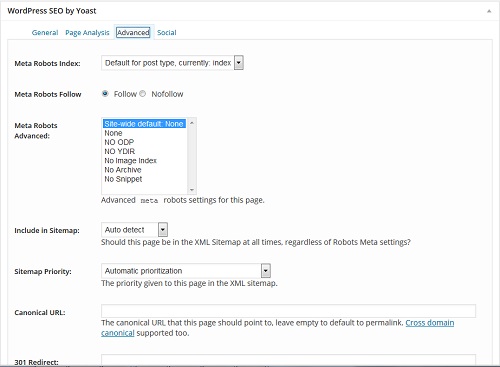

Leave a Reply