Your cart is currently empty!
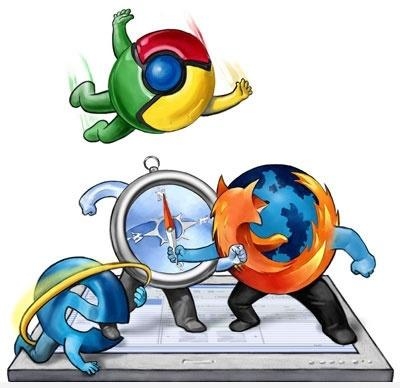
A Website Owner’s Guide to Browsers
A browser is a program like Internet Explorer, Firefox, Safari, or Chrome, which lets you go onto the internet and do all the things you like to do online. Chances are, if you’re a business website owner, you don’t think about browsers much. You know that people use them to come to your website, and you may have a favorite that you like to use, but the details aren’t likely to be on your mind very much.
Here’s why you should think about them a little bit.
Your website may look different on different browsers.
Building a website that looks the same on all browsers can be very difficult, especially when considering mobile devices and old browsers. The images below are screenshots of a site we’re finishing up, as it looks on three different browsers (Firefox, Chrome, and Internet Explorer):



The look is just slightly different. Depending on the age of your site and how it was coded, the differences can be significant.
Your website may perform differently on different browsers.
The images below show page load time reports by browser for two different websites. In one case, the site appears to load instantly on all but Internet Explorer, while the other example shows some very long load times for some other browsers. (Note that it is possible for 0.00 to mean a lack of data.)


Say that you see a difference in appearance or performance for some browsers.
How much should you care about various browsers?
The thing is, optimizing (that is, improving) a site for one browser can mess it up for another. We can see that RockMelt has sent exactly one visit for the site in the screenshot above, so optimizing for RockMelt at the expense of Chrome wouldn’t be a wise move.
Check your analytics to see what browsers are used most at your website. If you’re like most of our clients, Chrome is becoming more popular and Internet Explorer is becoming less popular, but there are enormous differences from one site to another. For example, the site you’re currently visiting has a mere 10% of visits via Internet Explorer, while one of our more corporate clients has nearly 40% IE. Some of our clients have significant traffic from only a few browsers while some have dozens.
You can’t assume, in other words, that you know which browsers will be important.
Once you have the data, you can decide which browsers to focus on, and communicate that with your web pros.
by
Tags:

Leave a Reply