Your cart is currently empty!
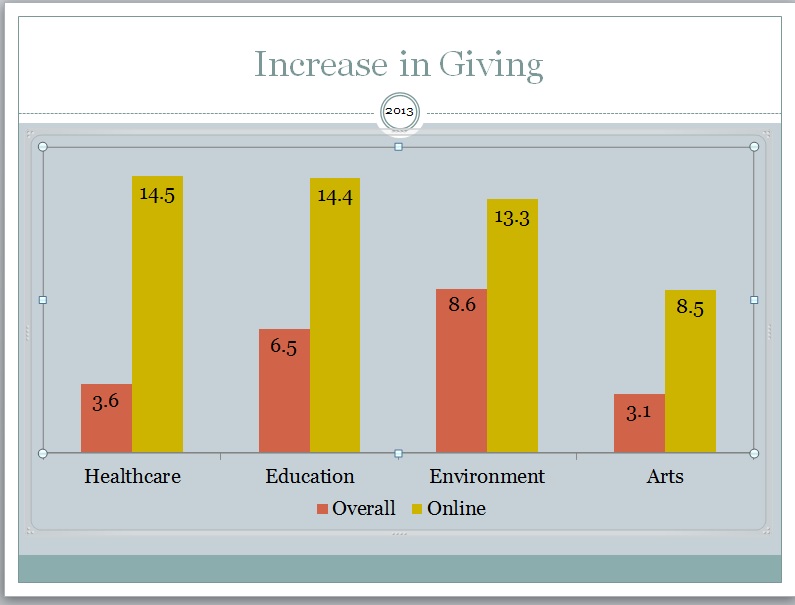
CTAs for Nonprofits
Online giving, like online shopping, is increasing every year — far beyond the overall increase in giving, as this chart shows. Given the option of making donations in seconds online, internet users give in to their generous impulses.
When you’re planning your nonprofit’s website, don’t overlook calls to action.
Certainly you want to make it easy to donate, but there are other reasons to give visitors ways to get involved. You’ll want to use your website to build your mailing list, so you can call upon your supporters when you need action. You’ll want to keep people engaged and help them feel like part of a community around the organization. You’ll also benefit from the extra layer of data collection allowed by calls to action at your website.
So what calls to action work well for nonprofits’ websites?
- Request donations. Make this easy by allowing PayPal and/or collecting payment information for future donations — visitors won’t have to pull out their wallets to make an additional donation. Be sure to make security a priority, though. Collect through Amazon Payments, PayPal, or one of the many nonprofit-specific services, not by collecting information via email forms. The most effective options is usually the familiar “Donate” button with a clear statement of where the donation will be used and icons showing how the payment can be made.

- Encourage volunteers. An online form makes it easy for people to express their interest. A clear explanation of what volunteers do, what skills or qualifications are required, and why they’re important motivates people. A form asking for all the information your volunteer coordinator needs streamlines the process. It’s essential to follow up with volunteers quickly, so make sure your form is routed to a mailbox that is checked often.
- Sign up for a newsletter. Not only does a newsletter sign up let you keep your supporters up to date, but it also lets you collect their contact information and other details you might need to know. Asking for too much information can reduce the number of opt-ins you get, though, so make sure you only ask what you really need to know. Let
- Use affiliate marketing. A statement reminding visitors that clicking through ads on your site supports your mission encourages use of those links.
- Get statements of support. If it’s appropriate, provide a form that lets visitors contact their political representatives. If you’re not trying to affect the legislature, you can still use online polls and surveys to collect data that will allow you to show that your cause has popular support.
- Ask for social shares. You can use the typical social sharing buttons or provide digital badges with code snippets that let supporters add them to their websites or social media profiles. “Like if you support equal pay!”and “+1 for universal primary education!” allow supporters to spread the word with a minimum of effort. Strong visuals encourage sharing.
Set up all the CTAs as goals in Google Analytics so you can use the information you gather to identify the geographic strengths and weaknesses of your campaigns, the traffic sources that work best to reach your supporters, and useful information about your audience’s online behavior.
by
Tags:



Leave a Reply