Your cart is currently empty!
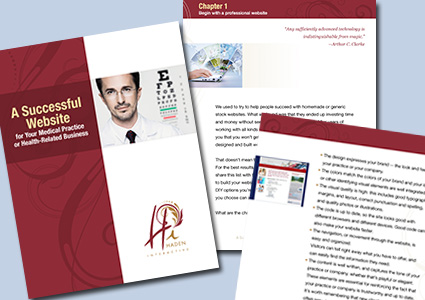
Ebooks Step by Step
Offering ebooks at your website lets you do quite a few things:
- add value for your visitors
- collect contact information and permissions for email marketing campaigns
- demonstrate your expertise and authority
- give opportunities for social media outreach
- nurture leads
You can of course sell ebooks, but most of our clients use them for marketing purposes, so that’s what we’ll focus on.
Step 1: Decide what ebooks you should offer.
One of our clients does corporate training. We’re creating a series of ebooks for them to offer to their class participants. This will bring these clients back to their website and increase opportunities for additional sales, as well as delighting them with more great information on topics we know they’re interested in.
Another company we work with sells software. We created a series of ebooks with business fables — fictional stories of people facing the kinds of problems the client’s software solves. These ebooks are used to nurture leads and bring them to webinars which close the sale.
We use ebooks to educate our visitors. We know that some visitors will benefit from the information we share and use it in their own in-house marketing efforts, but we also know that companies with a better understanding of digital marketing will benefit more from our services, and better understand why they need those services.
However you decide to package your information, make sure it aligns with and supports your business goals.
Step 2: Write the ebook.
There is plenty of good content out there — including good stuff about the subject of the ebook you want to write. But your visitors don’t want to have to to research and read through huge amounts of information to find the answer to their question. They already know and trust you, so they feel confident that you will give them to real scoop. That means that you don’t have to worry about whether your information is completely new and different from everybody else’s — but you do have to make sure it’s good.
We’ve seen advice online suggesting that since the things I just said are true, you can just find a dozen articles on your subject, hire a cheap flunky to make those articles less obviously stolen, dump it all into a PDF, and call it an ebook. This is a good way to make a shoddy project. Your visitors will not only feel cheated by your shoddy project, but they’ll also understand from this that you run a shoddy company.
If you have a collection of great orginal blog posts or articles on a particular topic, though, you can put those together thoughtfully to make a great ebook. Make sure you update any old information and make any changes needed to create a cohesive ebook.
Hire a writer to write a good ebook for you. This is a valuable investment, so don’t waste the opportunity by skipping the most important part.
Step 3: Style the book.
Your information has value on its own. With great styling and images, however, it will have more value to your visitors. They will feel more as though it is a valuable product, and that feeling will carry over to your company. Even a simple white paper like the one shown below (click through to read it) looks better when it’s styled properly than if you just type it in your word processor and save it as a PDF.
Step 4: Make the ebook.
You can create your ebook in a program like InDesign and save it as a PDF or in another format such as mobi for Kindle. Make sure you optimize your PDF for the web so that it won’t be an unnecessarily huge file.
Step 4: Put the ebook on your website.
Your ebook needs a place to live. Depending on how your website is built, you may have to upload your ebook through FTP. If you have a WordPress website, you can just upload it into your media library.
Now you need to create a page for visitors to use to download your ebook. Of course, you can just link to your ebook from a post or page at your website. However, we like to ask visitors to share their contact information in exchange for access to the ebook. You might use a form on a single page, a pop-up form, a display ad, or a simple Download button.
Once again, your decision should depend on your business goals, not just on what’s simplest. We like custom ads or banners that support the company’s brand message, but you can find nice download button graphics at stock photo sources or use a plugin to create a simple button. The two examples above are quite similar, but they fit visually with the websites they live on.
Then provide a form that asks for the information you need to be able to follow up with the person who has downloaded your ebook. Asking for a lot of information reduces the number of downloads — but increases the chance that the person who downloads your ebook is really interested in your products or services.
Step 5: Capture the data and follow up.
You will have set up your form so that you have the name, email address, and maybe the phone number, company, and role of the person who downloads your ebook. This is a great way to build your email list.
But don’t just build your email list. Identify the specific product or service your new email contact is interested in. Different kinds of software give you different kinds of opportunities to tag your contacts, but at the least, you should know which contacts downloaded your ebook about newborn care and which ones downloaded your ebook on skin care secrets. That lets you target your email marketing toward the right people: send your baby lotion coupon to the first group and your beauty regimen loyalty card to the second group.
Be reflective with your data, too. Your ebooks and the responses to them can tell you what your visitors are interested in, what topics appeal to them, and what they consider valuable. Keep track of the conversion rate and what kind of customer comes back for more.
This improves the ROI of your ebook investment.
Haden Interactive creates high value custom ebooks from start to finish. Contact us to learn more.
by
Tags:






Leave a Reply