Your cart is currently empty!
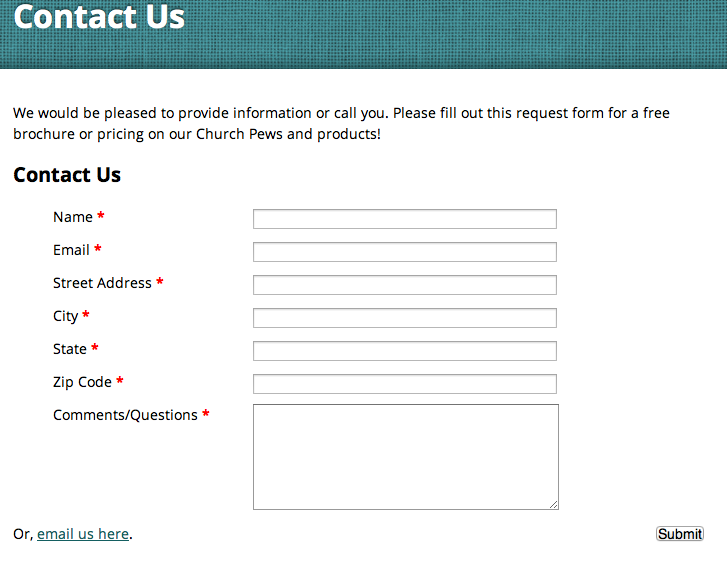
Handling Your Contact Forms
We usually write about building contact forms, but once they’re built, the website owner is in charge, so it makes sense to look at what happens with the forms once the site has been launched.
- Decide who should receive the email notifications. Someone will be notified when a form is filled out. Some of the notifications will be spam (see below), but some will be real, so you need a recipient who will keep track and take action. It’s easy to have those notifications piling up in someone’s in-box and miss leads or customer care opportunities.
- Know where the addresses are captured. Your contact form probably has a component that stores information on the people who contact you. It might send that data to your CRM or email system, or it might store it at your website in some way. Find out where that is and make a note of it. Someday you’ll want to check it.

- Expect spam. There will be spam in your notifications. There are companies that use contact forms to harvest email addresses, which they sell to spammers, or which they use themselves to spam the addresses they’ve harvested. They even sell this service to people whose email addresses they’ve gotten by this method. Captchas don’t stop this. I tested automated software of this type once. It was interesting. The machine just sent me the Captchas, so I — the human operator — sat and took care of the Captchas while the machine automatically filled out the forms all over the web. Captchas will discourage people more than they’ll discourage machines. Spam may discourage you, especially since you’ll probably start getting spam before you start getting many leads, but soldier on. It’s robots, not people, and you shouldn’t take it personally.
- Have a plan. While you’re still just getting a few responses, your plan might be to call or email each individual. As the number of responses increases, you might want to consider automatic email campaigns. You should also, while the numbers are small, think about how you’ll collect and track the leads. A CRM (customer relationship management) solution is the way to go for all but the very smallest businesses.
Losing track of the people who contact you negates the value of the contact forms, so take some time with your team to determine the best way to handle those submissions.
by
Tags:

Leave a Reply