Your cart is currently empty!
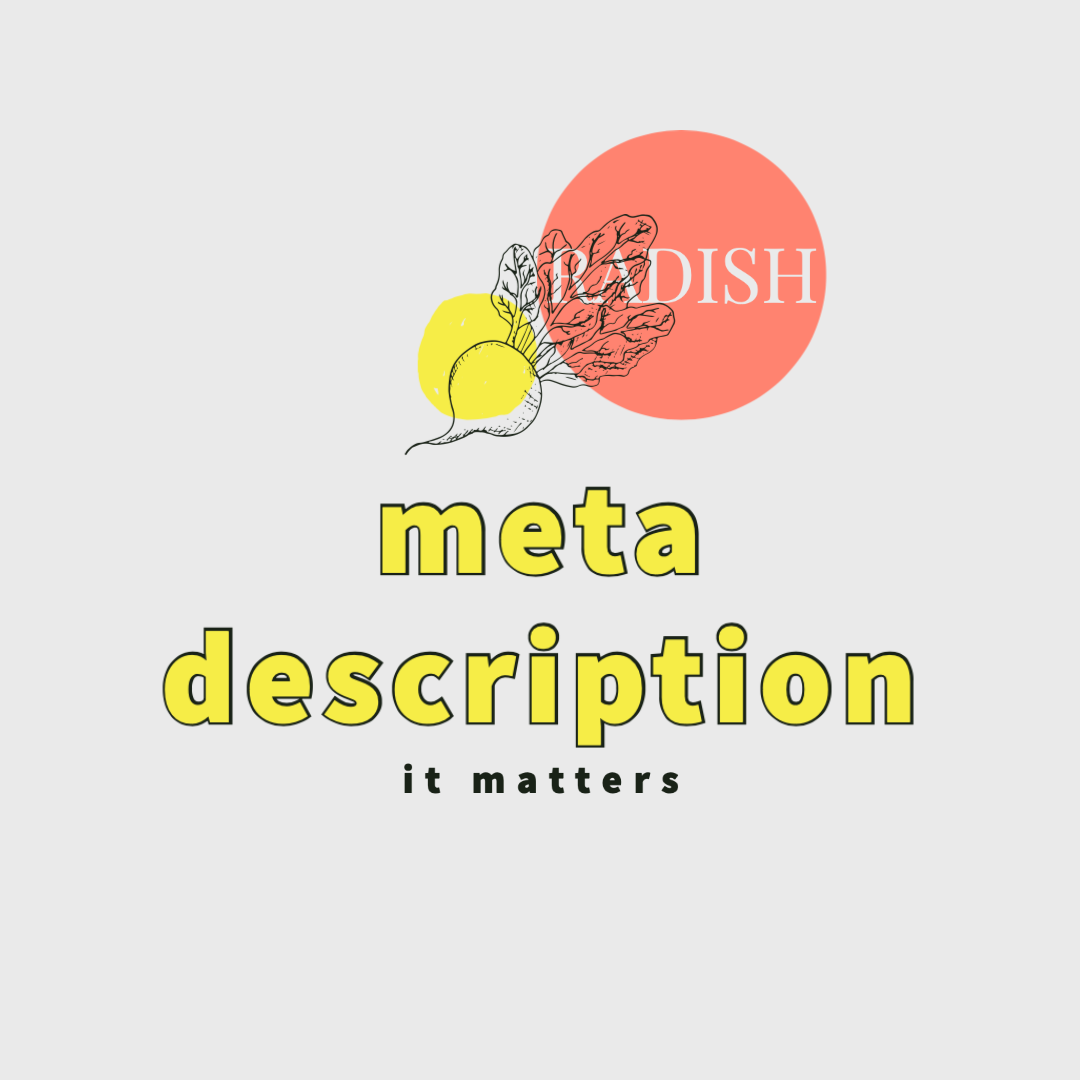
Meta Descriptions for Healthcare Websites
Your website’s meta description is an HTML attribute that tells browsers what your page is about. Your website’s meta description is on your homepage, but every page and post on your website should have its own meta description. Meta descriptions for healthcare websites are the same as those for any professional website, but there are some special considerations to think about when your website represents your practice or wellness-related business.
Here’s what a meta description looks like:

If you have a WordPress website, you can control the meta description on each page with the Yoast plugin, without having to get into the code of your page. You just replace the message shown below with a summary of the content of the page.

Here’s the meta description we ended up with for this page:

Why your meta description is important
Back in the mists of time, Google and other search engines (there were lots of search engines in those days) used the meta description to understand the purpose of pages. People very quickly began messing around with their meta descriptions, trying to deceive the search engines. Google announced in 2009 that they do not use meta descriptions in ranking pages.
That doesn’t mean that the meta description doesn’t matter. It actually matters quite a bit. That’s because it shows up on the SERPs — the search engine results page. If you look at the listing below for this website on Google.com, you’ll see that the description of the page is the same as the meta description shown in the code toward the beginning of the post.

We have a clear description of our services, so people looking for those services can feel confident that they are coming to the right place when they click through.
Look at the listings below. A searcher trying to find a solution for tailbone pain is told to see a doctor “to make sure you rule,” or gets the fascinating news that their doctor might use “coccyx” from the Greek word for “cuckoo.” They might still click through, but they’d probably rather visit a page that defines the problem and offers treatment options.

There’s more to the meta descriptions
Actually, the “tailbone pain” examples probably are not the meta descriptions chosen by the site owners. If you don’t specify a meta description, Google just picks something from the web page. Writing good meta descriptions gives you more control over what people see on the SERPs.
Good meta descriptions will usually increase your click through rate and give searchers a better experience of your website. Your web team should make a point of adding a useful and informative meta description to each page or post
But even if you have a meta description on your page, it might not show up in the SERPs every time.

The screenshots above show the meta description for a blog post on the left:
“Indramat motion control systems rarely fail, but it does happen from time to time. Here’s what you need to know about resolving Indramat error codes.”
On the right, you can see the description Google offered for that post in one search:
“Of course, a positive attitude won’t resolve a fault code. And if you’re like most people who rely on Indramat servos to make a living, clearing that…”
The words in bold give a clue to why Google is showing a different description from the meta description we chose. The screenshot on the right might be a Google search for “Indramat fault code.” The meta description we wrote did not include the phrase “fault code.” Instead, it shows “error code.”
Google typically uses a description showing your search terms when it offers you a page. In the case of the search for “Indramat fault code,” Google knows that “fault code”and “error code” mean the same thing. The page about resolving error codes is a good page to answer the searcher’s needs, so Google offers that page, with a quote from the page which includes the search term.
This is a good thing
In our example for fault codes and error codes, the blog post about resolving error codes showed up on page 1 of the SERPs.

Our client owns top ranking for this keyword, as Google tells us using the screenshot above, and actually occupies five of the page 1 spots. In this case — and often, when your page shows up for additional keywords you didn’t plan on — it’s a good thing. Your page beat out posts and pages that had the keyword in their meta descriptions, so it is a high quality page for more than one keyword.
If your page doesn’t include the keywords people use and it’s not an excellent quality page, Google just won’t bother to show you to searchers.
Also, if your meta description doesn’t match the content of your page, Google will not use it. So don’t bother trying to give a false impression.
What are good meta descriptions for healthcare?
Good meta descriptions are always strong, accurate summaries of the page they live on. They should also be appealing to searchers. They should entice searchers to click through, but not in a clickbait way. Instead, they should provide an articulate, honest welcome to your page.
They should do this in 155 characters or so.
That’s always true. For healthcare pages, it’s especially important to avoid jargon. Your page may discuss coccydynia. That word really doesn’t have to be the focus of your meta description. Make sure that the terms in your meta description are the most common ones, the ones searchers will understand most easily. Then, once they click through to your page, you can introduce and explain more accurate or precise terminology.
Consider using an active invitation. Cleveland Clinic uses this meta description for its page on coccydynia: “Learn about tailbone pain (coccydynia) from Cleveland Clinic. See symptoms, treatment & more for this type of pain.” The searcher not only sees that the page is about their keyword, but also the kind of information they’ll find if they click through.
That’s a good way to encourage visitors.
Ask your web team about your website’s meta descriptions. If you don’t have a web team, contact Haden Interactive and we will be glad to help.
by
Tags:

Leave a Reply