Your cart is currently empty!
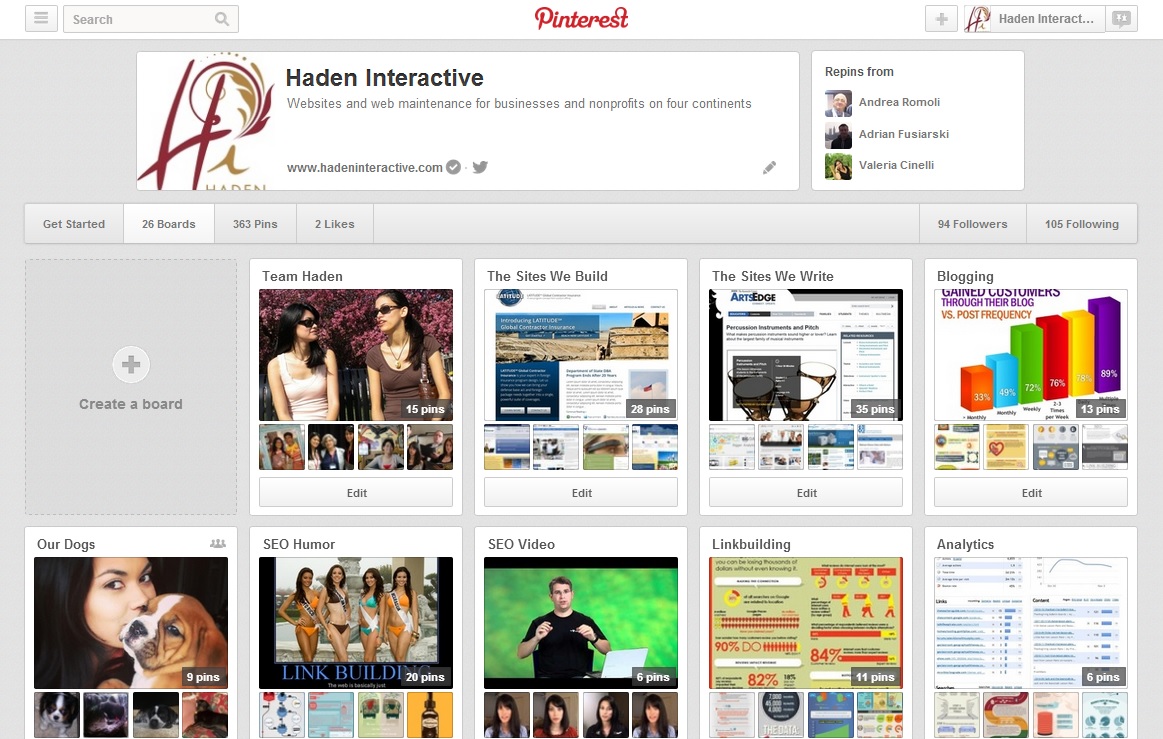
Pinterest Tools
Social media management tools are a big help to those of us who use social media for business purposes. Until recently, we’ve had plenty of choices for Twitter, Facebook, and LinkedIn, but nothing for G+ or Pinterest. Google really wants you to go to G+ and produce some original content and they’ll reward you for it, so you should probably just suck it up and do that — but can Pinterest be made a little more efficient for business users? A new crop of Pinterest tools claim that it can.
First the big question: can any of these tools be used to schedule pins? Social pinners often spend an hour on Pinterest pinning up all their favorite vacation spots or cocktail recipes, filling friends’ streams with pictures, but companies pinning for social media marketing want to be able to schedule their pins out more smoothly. That hour of time can then show your products gradually and effectively to followers over the week.
The answer is yes. Read on to find the tool that will make this possible for you. Check out the others, though. You might have some use for them, as well.
- Pinerly is rumored to have a Pinterest scheduling tool in the works. They’re still in beta testing and not open to the public, but we got to try it out. They have a nice user interface and thorough analytics. Each pin is a “campaign” at Pinerly,and the tool adds steps to the pinning process, but it gives you the opportunity to slice and dice data at the individual pin level. Not for the casual pinner, perhaps, but I can certainly see using it for a special infographic and it could help you determine exactly what sort of pin spreads well for you.
- Pingraphy is also still beta testing, but they’re allowing public sign-ups and I successfully scheduled a pin (your first scheduled pin is a link to Pingraphy — I didn’t mind giving them some Pinterest love). You add the Pingraphy button to your toolbar and click on it just as you would the Pin It button. All the images on a page appear in a nice, clean interface. You have the choice of deleting, pinning, or scheduling each one. You give up the simultaneous tweet option, but you get analytics.
- Pinpuff is sort of like Klout for Pinterest. They gave me some good news: “Your Pinterest profile is an asset for any brand. Keep creating the amazing content.” You can also check out your competitors. But this is really not just for raising your self esteem. This nice tool will give you stats on all your boards, telling you which has the most followers (for me, SEO) and which has the most repins (Words). Check the number of pins and likes, too. If you have lots of boards and want to make sure you don’t neglect any, this is a handy tool. Since we pin for clients, it’s great to make sure we’re on track — and since you can check this data for anybody whose login email you know, our clients can also check on their stats any time.
- Share As Image lets you highlight any phrase on a website and pin it from a toolbar bookmarklet. For $6.99 you can choose colors and fonts. This is similar to toys/tools like Pinwords that let you upload an image and then add words. However, the toy kind seem to me to be mostly about avoiding learning to use a graphics program. The connection with Pinterest seems incidental for these. They’re lots of fun, but they’re not about increasing efficiency or effectiveness in your business-related pinning. Share As Image definitely could be. If you have some pithy content you want to share on Pinterest as easily as you do pictures, this could be a handy tool.
- Repinly lets you spot trends easily. You can see what’s most popular, who the top pinners are in various fields, and who has paid to be a sponsored pinner. Think of it as Google Insights for Search, but for Pinterest, and less scientific but prettier.
We haven’t included any (currently) paid tools or any of the tools that seem to be for fun rather than for efficiency. If we’ve left our your favorite, or if you have feedback on these tools, please share in the comments. Thanks!
by
Tags:

Leave a Reply