The e-commerce site which you see here is just about ready to launch, but they still need to perfect their in-site search engine. I’ve been doing some research on their behalf, so I thought I’d share what I’ve learned with you.
First, let’s get clear on what “search engine” means. You probably know that Google is a search engine and bing calls itself a “decision engine.” Every time you see search box, though, you’re looking at a search engine: a program that looks for stuff.
At its simplest, a search engine looks through all your pages and provides a list of all the pages that contain the word you wrote. So, if you type “paper” into the search engine at America’s Depot, the search engine will look through all the pages and then list all the ones that contain the word “paper” on them. Reams of paper. Paper plates. Paperboard items. Binders that mention the size of paper they’ll hold.
Type in “paper plates” and you’ll get everything that includes either “paper” or “plates.” Paper plates, for sure. Also reams of paper, nameplates, machines with backplates, nickel-plated chains, and all kinds of other stuff.
You see the problem.
What’s more, with 33,000+ items, the search is quite slow.
A step up from this type of search engine is the type that indexes first. Google, for example, indexes all the pages it considers worth indexing, and then searches its index rather than the entire web. This type of search engine is faster. However, you have to reindex frequently to keep it up to date.
If you have only a few items on your website, this type of search engine can work: it shows all the articles about birds and your visitors can choose. It shows all the varieties of bird feeder (and you carefully avoid using those words anywhere else in your descriptions), and your shoppers pick the one they want.Nobody wants to scroll through 1300 options and pick, though.
If you have a lot of data, the search engine needs to be able to make decisions about what might be the best match. This is how Google’s algorithm works. The average in-site search engine can’t do this.It may be able to add some additional criteria, such as price, and you may be able to use settings to make it give better results with your particular data set. Essentially, though, you’re asking it to go from “If the word is on the page, show the page” to something with many more steps.
So let’s say that you want to add a search engine to your site, or to improve the one you currently have. What are your options?
- You can use a plug-in or a native (built-in) search engine if you have a CMS that includes them. WordPress, for example, has a search engine widget — try it out on the right, and you’ll find that it is not especially smart, but we feel that it’s better than not having one. Magento has a very basic search engine, and we had lots of fun yesterday trying it out at Glow Universe. Search for “bracelet” and get bunny ears, search for “green bracelet” and get sunglasses, search for “green and bracelet” and get a light saber. Plugins (or modules or extensions, depending on the CMS you use) can improve your results, and Magento does offer options for improving the results by weighting different factors, teaching the search engine synonyms, and various other customizations. With any of these, you can improve your on-site search engine’s ability to find stuff just as you can improve Google’s ability to find you: by writing with the search engine in mind and making sure not to confuse it. The more items you have, the harder this gets. If you are also trying to write for major search engines and human beings, as well as your own quirky on-site search engine, you may need a specialist.
- You can put a search engine directly into your site by adding a script, a piece of code. Sphider is a free one, and Picosearch is a paid one. These are completely random choices; I’ve never used either, and can’t vouch for them. They are just examples so you can see what’s involved: basically, you put a little piece of code into your website. The variables are just about the same as for the one that comes with your CMS, except that you may also have compatibility problems. However, if you don’t use a CMS, this may be your best option. Ideally, you should try out various ones till you find one that works well at your website.
- There are also quite a few search engines that will let you install a custom version of their search engine for in-site search. Google Custom Search is one option, FreeFind is another, Yahoo offers Search Boss — the big question is probably this: whose ads are you willing to have on your website? All these services will provide a more robust experience than the simple search boxes described above, because they have the power of a much bigger, stronger search engine behind them. However, they also will require that you show who powers that search, which is not an unreasonable trade-off.
Our friends at GlowUniverse assured us that their customers browse rather than searching, and we think that people searching this site may do what we do: go back out to Google and search for “Haden Interactive linkbuilding tips” or whatever it may be. The truth is, most on-site search engines are not smart enough or powerful enough to do a very good job. If you, Like America’s Depot, really need a good search engine, be prepared to pay for some development work or a more powerful program, or at least to accept the ads that go with the major search engines’ custom versions.

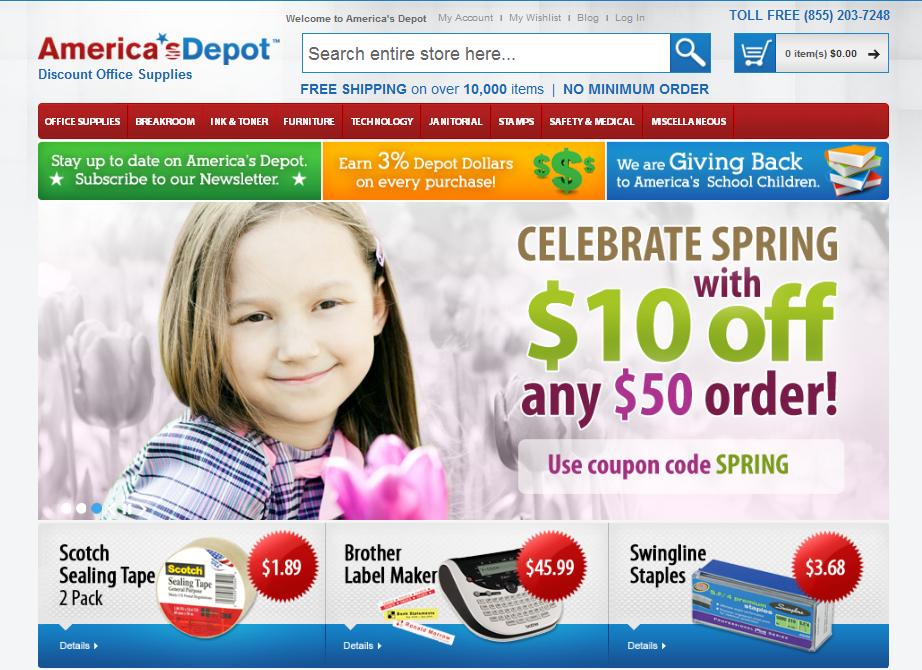
Leave a Reply