Your cart is currently empty!
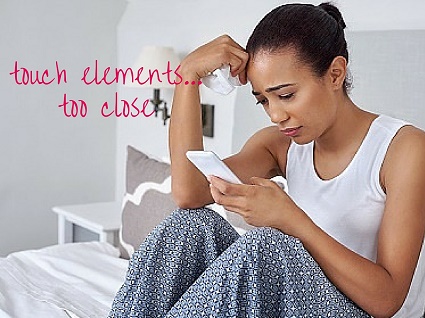
Touch Elements Too Close
You know that your company website has to be mobile device friendly. Not only has Google already announced that mobile friendly sites will rank higher than those that don’t look good on a phone, you probably have seen in your own analytics that many of your visitors are using mobile devices to reach your website.
But it’s not enough to make sure your website looks good on a phone. That’s a must, of course, but there’s another factor that many companies don’t think of until they see the message at Google Search Console: “Touch elements too close.”

“Touch elements too close” means that you have text links or buttons so close together that it’s hard for people to click on the right thing on their phones.
Check your own website now. Go to your Search Console, look for the Mobile Usability report under Search Traffic, and Google will tell you how many of your pages have some issues.
Here’s where you’re likely to find problems:
Old fashioned links pages
Back in the day, many websites had Resources pages that listed helpful links in long lists. We have no touch elements issues on this website or on our lab site, and we don’t want to embarrass anyone by showing their outmoded pages, but I bet you know what I mean.
Often, those pages were part of people’s linkbuilding strategies, back before Google cracked down on the widespread shady behavior that used to be part of linkbuilding. Go ahead, take a moment to feel nostalgic. Then try out that Links page on your website on your iPhone and you will be inspired to get rid of it.
Do you want to continue using lists of links, whether as a Resources page or as a resources round up in a blog post? No problem. Just make sure you have descriptive text for each of your links — enough to keep the links from being too close together, and to give some useful information to your readers so they can choose whether they want to visit those links or not. That’s better for SEO and for your visitors’ experience anyway. Note that the links list in the screenshot below has paragraphs for most of the links and descriptive phrases at the very least.

Affiliate links
If you link to other companies as an affiliate, you might end up with pages that just contain a lot of links.

The example above was taken as a screenshot from a random website a few years ago when this was a common bad practice. If you have pages like this on your website, you should get rid of them simply because they make your website and therefore your company look untrustworthy.
Bad internal link decisions
Hyperlinks (that’s what links to other web pages are called, officially) are wonderful. If you don’t know exactly what a word means or you want to get more details on a concept or to check a reference, you can click through and see the additional information easily. These links are like super footnotes, and I’ve linked to a couple of earlier blog posts in this post. If you didn’t already know about Google Search Console, you can check the link above and find out easily.
But sometimes website owners get carried away. If you’re linking to something in every line of your page or post, you’re overdoing it. The screenshot below shows the website of one of our clients who really likes internal links. Google assures us that they have no touch elements errors, so you can see that you can use quite a few links before you have to worry about this issue. But not more than this.

Something else to consider: if you have more links than in this example, you’re probably showing too much variation in your typography anyway. Multicolored text, text in multiple fonts, text with lots of decoration in the form of underlining and bolding — it’s harder to read. Not what you want.
Button love
You’re probably selling something at your website: your goods and services, premium content available in exchange for an email address, an opportunity to donate to your cause. And if you’re selling something, you probably have some buttons to push.
Put too many buttons too close together and it gets hard to click on just the right button when you’re using a mobile device.
We often see this problem when people have something like a newsletter offer, social media “Follow me” icons, a popular product, and a special offer stacked up all together in a sidebar.
However, having lots of calls to action in a single space can keep people from deciding on any one action. Faced with too many buttons, your visitors are more likely to push none. This applies even to your navigation buttons, but it’s all the more important with buttons that add items to the cart or take visitors to sales pages.
You’ve probably noticed a pattern by now: the choices that lead to the touch elements too close error are choices that create a lower-quality experience for your visitors anyway. Go ahead and fix them.
Need help with that? Or maybe it’s just not the best use of your time. Call Rosie at 479.966.9761 to find out how we can help.
by
Tags:

Leave a Reply