Your cart is currently empty!
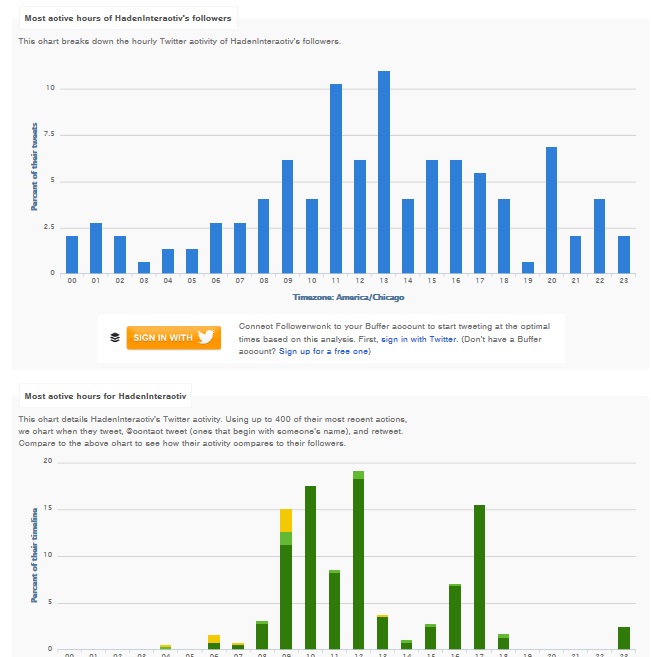
Trying Out Followerwonk
There are lots of tools that purport to tell you your social media standing. Josepha often sends me her super-high scores at some new Twitter checker. Sure enough, when I go check, I find that I am also hot stuff on Twitter. Is it true?
According to PC Mag, 44% of all Twitter accounts have never tweeted. Another quarter haven’t tweeted in a year or more. Only 13% have tweeted in the past month. More people participate by reading than by tweeting, of course — passive engagement is far more common in any medium than active engagement, as you know if you compare the number of spectators to the number of people actually playing a sport. Still, you can be a top tweeter pretty easily.
Followerwonk gives you a different set of information. It’s a paid tool, but you can try it out for free, so I did. I ran a comparison of three members of the Haden Interactive team, and I’ll be happy to share my findings here, so you can see the kind of information Followerwonk has to offer.
First, I got a nice Venn diagram of our followers:
We can instantly see that the three of us should all tweet company news and blog posts, because the number of followers we don’t share is much larger than the number we do share. Try it with your team, too.
Followerwonk also tells us some actual quantitative information. Some of us have been on Twitter longer than others, and some of us tweet more than others. (The green line in the middle of both graphs? That person has the highest authority of the three, according to Followerwonk — and the smallest number of followers.)
However, I actually chose these three team members because the number of followers is similar — all three are within a 100 follower range. When team members with notably different numbers of followers were plugged in, the comparison was less interesting.
Followerwonk will also show you for each tweep the proportion of retweets, @ connections, and URL tweets they post.
Then you can analyze followers — your own and anyone else’s you choose. Followerwonk tells you where they are, when they are most active, how old their Twitter accounts are, and a plethora of other details. While none of us had many surprises in this report, frankly (our followers are mostly guys who use Twitter during working hours), you could definitely find fake followers in this way.
Check out your competitor who got tens of thousands of followers so fast, and see that they’re all inactive and less than a month old — you’ll feel better.
Followerwonk also shows you word clouds of your followers’ tweets. In general, your company’s followers will be talking about many of the same things you’re interested in. We were surprised to find that there was so much love in our follower’s word clouds. We assume they love things like coffee and responsive design, rather than that they are baring their souls and we missed it. If you find surprises, explore further to determine whether you might be missing opportunities.
You can also analyze the people whom tweeps are following. This can be a good way to find interesting people to follow — or to analyze.
We’re not tempted to change from our current social media tracking tools to Followerwonk, but it’s worth spending some time with. You can connect it with Buffer or Moz accounts, and of course the paid version gives you many more options. Check out your competitors and some people you admire and see what you can learn.
by
Tags:






Leave a Reply