Your cart is currently empty!
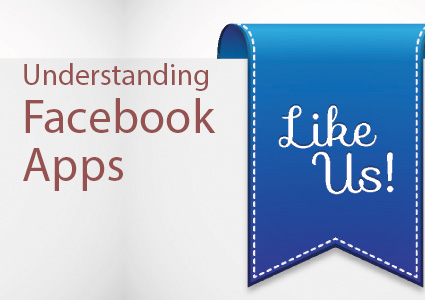
Understanding Facebook Apps
Facebook apps can do some cool things! You can let your customers share the fact that they’ve just bought some new stuff from you, downloaded your new whitepaper, or signed up for your next webinar. You can let people login to your website with Facebook. You can even sell things and accept content at Facebook.
Before you put Facebook apps on your to-do list, though, there are some things you should understand.
You’ll need a Facebook developer.
In order to build Facebook apps, your developer must be registered with Facebook. This doesn’t mean much, frankly, as you’ll discover if you try to register as a developer with Facebook. It’s just about as easy as registering as a Facebook user. This means, first, that you should not let anyone who is not registered as a Facebook developer do the work for you unless you’re using WordPress, in which case there are plugins for many of the things traditional sites need an app for. As long as your web firm is competent with WordPress, you can feel comfortable having them implement Facebook Comments, Like boxes, and such.
It also means that you shouldn’t be overly impressed when you learn that your designer is a registered Facebook developer. There are no exams involved; they just have to prove that they’re human. Go ahead and ask to see some examples of their work.
There are rules.
Facebook wants to maintain a good relationship with Facebook users, so they have some things they want from Facebook developers. Most importantly, you need to ask for a visitor’s Facebook authorization only when they’ve taken an action. That might be something as active as trying to post a comment at your blog (when you might ask them to log in via Facebook) or something as passive as staying on the page for more than one minute (when you might ask them to Like your page at Facebook). But you can’t just greet visitors with a pop up that asks them to let you post on their timeline.
You also need to be transparent about what you’re going to do with their data. Tell visitors what information your app will give you access to and let them know whether or not you’ll be posting to their timeline or their friends’ timelines. Facebook is not allowing as much auto posting now as they did in the past, so you should plan to be as unintrusive as possible. This means you should think seriously about what you’re trying to accomplish with your app. World domination probably won’t get approved.
Facebook would like you to use their standard log-in button, too, and to provide a Facebook-like experience. They’re right, too. Your visitors will trust your request to integrate with their Facebook page more if that request has Facebook’s branding than if it has yours.
Facebook may want to review your app, especially if it unusual. That is, using Facebook Comments or a Facebook feeds window won’t require review — you can just test it in-house. But an app that lets your patients set up an appointment through Facebook is bound to require review by Facebook. Build some extra lead time into your calendar if this is what you have in mind. The review process takes a few days, and then you’ll need extra development time if there are any changes required.
Use analytics.
Facebook Insights has special analytics for apps. Google Analytics lets you see traffic from Facebook and how it behaves at your website, but you can’t see just where in Facebook it originates from. Facebook insights gives more information about Facebook traffic.
This information must be associated with a personal Facebook account, not with a company page. Decide who should own those insights before setting it up.
With analytics, you’ll be able to tell what your new Facebook app is doing for you, which target markets you’re reaching, and what tweaks might be needed. Without analytics, you’ll just get what you get.
A final thing to be aware of: Facebook changes. Of course, your business changes and the internet changes, too, but history shows that Facebook may change without warning and without consulting you. Make sure you have a plan in place to keep things up to date.
by
Tags:

Leave a Reply