Your cart is currently empty!
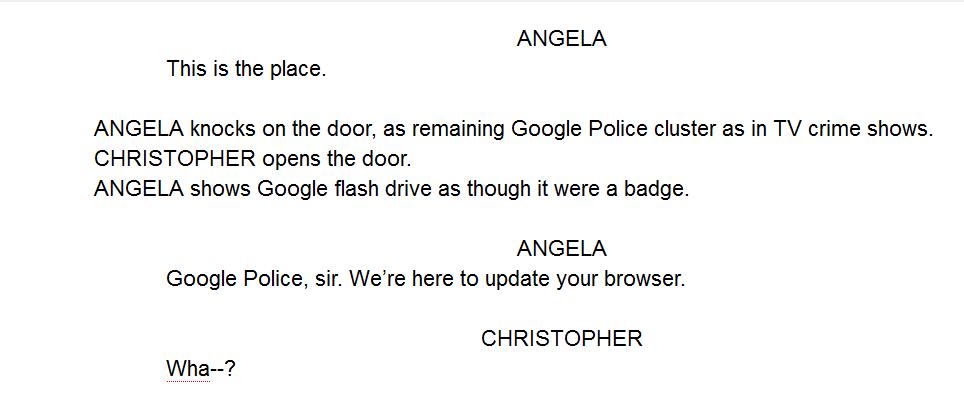
Video Production
A couple of weeks ago, I told you about our video shoot. We’ve now gotten the video completed and uploaded to YouTube. Since we produce videos every week for our own sites and take part in client’s videos in various ways on a routine basis, this may not seem like much of an event. However, it was our first video production involving anything like drama, so I’d like to share with you what we learned.
Start with a script. We didn’t exactly learn this; writing video scripts is something we do around here. It’s essential, though. When we have a video with just one person, we’re informal about the script, and sometimes people use a simple outline instead of a script. This gives a natural, relaxed effect. It can lead to lots of “umms” and rambling, though, so it’s not usually the best starting point.
If you’re creating a scene with a number of actors, you need a script formatted to make it very clear just what each actor is to say and do. Writing for Visual Media by Anthony Friedmann is a useful resource for all aspects of script writing. Final Draft is the industry standard software, and will make formatting your script automatic.
Next step is a storyboard. A storyboard lays out the shots, so it’s an essential item for the cameraperson and the film editor. It’s a series of cartoons showing each shot. You can make notes on the type of camera work or editing you plan to add, such as a close up shot or a dissolve to another scene.
With the script and the storyboard in place, you can shoot all the scenes in the order that’s most convenient, rather than having to work chronologically through your story. For example, we shot all the outdoor scenes together and then moved indoors. This speeds up the process and allows for continuity.
Prepare the shoot. There are some things that we didn’t do, but which we could have done for the most professional result:
- Location scouting means going to all the locations being considered with a camera to check on the available light and the sound. We had to stop for airplanes at our location, and there were wind issues. There was also a certain amount of adjustment of lights, which could have been avoided with advance planning. Fortunately, one of the kids was able to keep the dogs out of the scene and nothing else happened, but you should think about all the possible problems at your chosen location and do your best to make sure there isn’t a wedding scheduled there at the time you’ve chosen.
- Props and costumes were left to chance in our production. Angela had the idea of dressing each member of the cast in a color to represent a different browser. Rebecca is a Google Earth Pangaean and Haden Interactive is a Google Engage agency, so we have quite a bit of Google logo gear hanging around and we initially thought we’d strew it around among the actors, since we’re joking about the Google Police. Josepha was in her Google T-shirt when Eric arrived looking all dapper in a black suit. Josepha quickly dressed up, and Angela’s T shirt was also black, so it worked out. The thing about chance is that it doesn’t always work out.
- Prepare a model release for anyone in your video, have it signed, and keep it on file.
- Rehearse.
- Have more than one camera in case you miss something with one. We did this, actually. This step can also give you multiple angles.
- Have extra stuff on hand. “Stuff” means batteries, rope, lightbulbs, water, duct tape, etc. Film production companies have golf carts or even trucks kitted out with gear, including things like foam core and first aid supplies (I know this because I once wrote copy for a film equipment website). Your location scouting will tell you whether you’re more likely to need white umbrellas for bouncing light or snakebite kits.
Shoot your video. This video was done with a Nikon 7000 series camera and another videographer I admire uses a Canon VIXIA HF S30 Camcorder. We usually use a webcam or Flip cam (Rosie now covets one of those snazzier cameras, of course), so you can easily compare the visual quality by watching another of our videos along with this one and comparing the two. Use a tripod, whatever camera you choose.
We had no external microphones, largely because we didn’t think about sound. The narration was recorded with a Logitech USB desktop microphone. If you need more detail about how to use cameras and microphones and so forth, Professional Web Video: Plan, Produce, Distribute, Promote, and Monetize Quality Video by Richard Harrington and Mark Weiser is a thorough, readable guide.
Edit your video. Editing this video took about four times as long as shooting it. Rosie did the work with iMovie from iLife ’11 on her Macbook Pro.We’ve tried out several different video editing solutions, but this continues to be the favorite. If you’re ready to get really serious, the industry standard is Adobe Premiere, but we haven’t tried that yet. Rosie, being an Apple fan, is leaning toward Final Cut.
We like to use a logo-based animation for our video intros, but in this case we used the logo Eric Huber created for our group just as a still intro shot. The music is purchased stock music. Adding these touches doesn’t cost as much as you’d think, and it makes your videos look a lot more polished.
Publish your video. We just uploaded ours to YouTube and embeded it with the WordPress Video plugin, but there are plenty of other options, including saving it on your own computer and embedding it into your website via FTP. When you decide how to format your videos, you should discuss with your web people how you plan to publish them, since it makes a difference. Uploading this particular video took about an hour.
As you can see, preparing a video, even a little video like this one, takes a lot of time and effort. This one was a lark, and it involved a total of seven people, with a total work time of about 15-20 hours — not counting the initial slightly larger group that developed the idea at a party. We had a professional cameraman, copywriter, and designer, all the equipment and software we needed, and experience with acting, video editing, and the use of YouTube. If you have a whole professional crew and cast, it will be faster. If you try to do everything yourself, it will be slower.
From concept to completion took more than a month, but there was a lot of time in between discussions, waiting for everyone to be in town, and communicating through Twitter and Facebook. I asked Rosie, who does our project management, how long it would have taken if we had done it as work. “You always have to wait for people,” she shrugged.
So, if you’re planning to make a little video for your website, you know now what you’re getting yourself into.
by
Tags:

Leave a Reply