Your cart is currently empty!
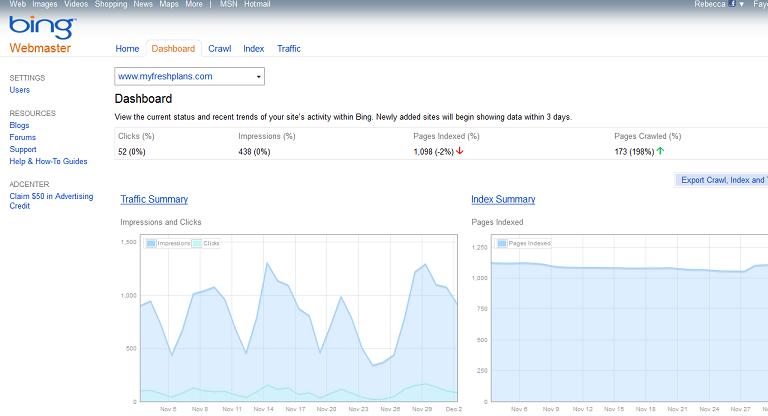
Webmaster Tools: Google and Bing
Should you use Webmaster Tools, and if so, do you need Google, Bing, or both? We’ll answer this burning question with data from the webmaster tools for our lab site, FreshPlans.
First, let’s look at Bing’s tools, actually called Bing Webmaster Center. Here we learn about traffic, indexing, and crawling of our site by Bing.
- Under “crawl” you can see how often your site is crawled, find crawl errors, and submit a sitemap.
- Under “traffic” you can see the traffic offered to your site by Bing, according to query and by page.
- Under “index” you can see the pages indexed, submit pages that haven’t been indexed, and check your incoming links.
Google’s webmaster tools give you top search queries, crawl errors, keywords, incoming links, and sitemaps on the dashboard. You’ll find the same data in Bing’s “crawl” under “site configuration.”
Under “your site on the web,” you’ll find information on search queries and keywords (Bing treats these as equivalent) and also the incoming links to your site. This is also where you’ll find the number of people using Google feeds to your site.
Google also provides malware warnings, information about page load speed, suggestions for improving your code, a list of the keywords they think seem to be most important at your site, and information about how often people use the +1 button for your website.
The two sets of webmaster tools clearly have a lot in common. Apart from the cases in which Google supplies data which Bing does not, most of the information is fairly similar.
Inlinks information is very different. For FreshPlans, Google counted 3,860 inlinks and Bing counted fewer than a tenth that many.
Traffic at Bing shows a couple of days by default, though you can look at up to six months of data. The charts on this page show two days’ worth of data. You’ll see the keywords for which Bing and Yahoo have offered your site, with the number of impressions, clicks, click through rate, and average rankings. I found the average position rankings interesting, since it shows both the average position where Bing showed your site, and the average position at which people clicked. Not that it’s amazing news that people tend to click more when your site is higher on the SERPs, but this data isn’t available at Google, so it caught my eye.
Here’s the comparable page from Google’s Webmaster Tools:
Assuming you don’t want to click through to a larger image and scrutinize the results, I can tell you that the charts themselves are quite similar, but the data is very different. Bing is very sensibly presenting FreshPlans to searchers primarily for lesson plans, while Google appears not to be showing us to people looking for lesson plans at all. Since FreshPlans consists entirely of free lesson plans, it’s hard to see what Google’s thinking here, but it does confirm that Google’s October 13th algorithm change affected this primary keyword. Because of that, there are no terms in common for me to offer you in direct comparison.
However, click through rates at Bing/Yahoo were far higher than at Google. This could simply be because Google’s total number is so much higher, but it seems likely to me that it’s because Bing is offering FreshPlans for queries on lesson plans, while Google sticks with general terms with less relevance. Knowing this doesn’t actually seem to give me any actionable data (apart from useless actions like being cross with Google), but it might make sense for us to use the CTR data from Bing rather than from Google in the case of this one site, just because Google isn’t doing a good job right now. There may be things to said for having the additional source of data for unusual cases like this.
If you only want to look at one set, you should probably choose Google. They offer malware warnings and give way more information about inlinks. For most sites, Google also provides so much more traffic that any insights into search are more useful when they come from Google than from Bing.
However, FreshPlans now receives just 48% of its traffic from Google, and Bing and Yahoo combined supply almost 30%, so the gap for us is not as large as it used to be. Check your traffic, and you might find that Bing and Yahoo together are significant enough to warrant having a look.
The core question is, do you need to use any webmaster tools at all? Analytics is absolutely essential. Webmaster tools give some data that may be too technical for most site owners to make use of, and it usually doesn’t change quickly enough to make checking it a daily task. However, setting up webmaster tools is simple, as long as you have access to your site. It’s free. If you see something interesting going on, you can always ask your web pros to look into it. And the two variants offer different data, so there’s no reason not to go ahead and have both.
Do you use Webmaster Tools or Webmaster Center much? If so, what do they do for you? Share your thoughts in the comments section.
Comments
5 responses to “Webmaster Tools: Google and Bing”
-
Harder to choose one over the other when there is no direct comparison.
But will Bing share the (not provided) keywords with me?
-
Bing doesn’t do a “not provided” thing, but they also don’t exactly do analytics. Their keyword info is most like Google’s “Queries” — which also don’t have the “not provided” issue. I really wanted to be able to look at Bing’s and Yahoo’s data for the same term, but with FreshPlans it’s impossible, and of course we can’t share anyone else’s info.
-
-
I generally prefer to use Google webmaster tool, its easy and more reliable for me.
-
Is it okay to use both simultaneously?
-
Certainly, if you have the time. As we see above, they offer different information. By the way, I don’t believe that your name is Retirement Planning.
-



Leave a Reply