Your cart is currently empty!
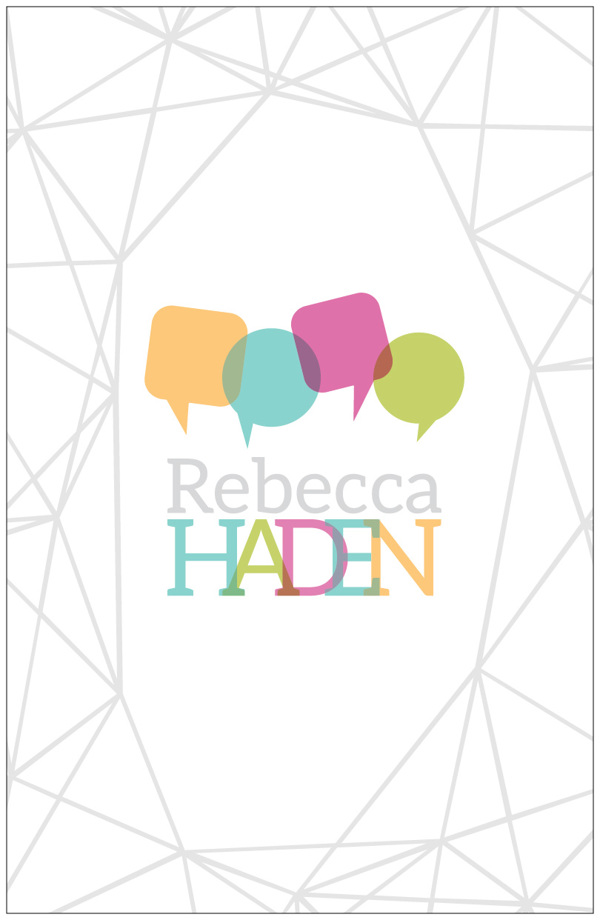
Where Do Your Customers Come From?
I know where my customers come from. I can see them reading my blog, clicking through from social media posts, connecting with me when I speak at events, and finding me at platforms like Amazon and Website Magazine. I make an effort to stay active in those places even though I’m busy, because I know there’s value in my efforts.
Word of mouth also brings clients to Haden Interactive, but that’s a different story. We hear people say, “I heard about you from…” or “I’m a friend of…” and we know that word of mouth is working for us. If we didn’t have analytics to rely on, we might think that nearly all our customers came to us by word of mouth, because that’s what we hear when we’re out and about.
You may not know where your customers come from apart from word of mouth, because you may not see the source of your customers in your analytics. Without that data, you may be attributing customers to the wrong sources and not seeing the value of your various marketing channels clearly. And that means that you could be putting resources in the wrong places.
How can you find out how your customers come to you? Start with Google Analytics.
First, check traffic sources. The screenshot below shows the pie chart view of the Acquisition> Channels report in Google Analytics for our lab site. Obviously, organic search is the major source of traffic for this website. Is it also the major source of customers — people who buy something or move into our lead-nurturing sales funnel?
It’s important to see your overall traffic to provide context for the next bit of research. When we see that two thirds of our lab site’s traffic comes from organic search, we expect most of the conversions to come from organic search, too, and they do.
If we found that most of our conversions came from social even though that accounts for only 11% of our traffic, we’d know that we need to change our strategy.
So how can you distinguish customers from visitors?
If you have goals set up to track conversions at your website, you can check in the Goals reports and look at the source and medium combinations that send you the most sales.
Obviously, if you don’t have your analytics set up to track conversions, you should. Get that done straightaway so you’ll be able to track data in the future.
You can’t go back in time to gather information, though. Fortunately, there are some other ways to get at the data. For example, if you have a “thank you” or “checkout-complete” page, you can use the Behavior > Site Content> All Pages report with the Secondary Dimension set to Source/Medium to see how customers came to the website.
The screen shot below shows the “thank you” page with a separate line for each source and medium combination, in order of frequency. (We’ve removed the numbers of visits.) Orders came mostly from one great referral source, from organic search, and from Facebook. There will often be lots of sources, but the first few will usually be an indication of the most effective marketing initiatives you’re using.
Once you have goals configured in Google Analytics, you can use the Comparison chart view in the Acquisition> Channels report to compare the conversions for your various traffic sources. In the screen shot below, we see that Direct Traffic is far and away the most likely to convert. While Direct Traffic can show other types of traffic than people coming directly to a website, it’s likely that in this case Direct Traffic is regular visitors coming back for the site’s content.
In the examples above, we’ve seen customers coming from social, email, organic search, links, and directly. None of these website’s owners has to rely on a statement like “Email marketing has the highest conversion rate” or “Social traffic is the most important thing now.” They can see what’s working well for them. It makes sense to do more of what’s working best.
They can also see tactics that work fairly well but could do better if they put more resources into those efforts. Data makes decision making better.
by
Tags:





Leave a Reply