You’ve got your WordPress site up and running and all is well — until it isn’t. Recently, we’ve seen WordPress sites with all kinds of little issues: overlapping text, sliders that won’t slide, disappearing dashboards, posts that won’t post, and plugins that won’t activate. It seems like one day they’re fine and the next day they’ve got the collywobbles.
What’s the solution? Ask yourself some simple questions before you panic.
First, is the problem in one spot or many? We had a problem at one site that looked initially like an issue with an image on the homepage. Further research showed that it was actually affecting all the h3 headers — the interaction of the header with an image on the homepage deceived us. If it’s a problem in one place, chances are you’ve done something wrong in your HTML and you can go fix it. A site-wide issue or a functional issue? Keep reading.
Have you updated, added, or activated a plugin recently? Our h3 header issue was a cool new gallery plugin that wasn’t compatible with our theme. There are multiple plugins that do the same job, so you can usually find another if one makes your site mess up. Sometimes you don’t catch this because it works for a few days — until it doesn’t.We find that free themes have this problem more often than premium or custom themes, but it happens a lot. And the plugin needn’t have any connection with the area that’s showing the problem. Remove them one at a time, most recent first, before you start worrying about anything else.
What’s in your widgets? Nonstandard code in a banner ad made a rotating image gallery slider stop moving. Check your text widgets, too. For both widgets and plugins, Otto told us to go with the simplest. You might think that having one that does three things would be less trouble than having three, each of which does one thing, but that’s not the case. Simple is better.
Have you checked the Codex? Some people find it hard to read, we’re told, so you might start with the support site for your theme or with Google, but there’s a large and helpful community looking after WordPress. Chances are, someone else has had the same problem you’ve had. Check your plugins and widgets first, though — it’s the equivalent of unplugging the computer and plugging it back in again.

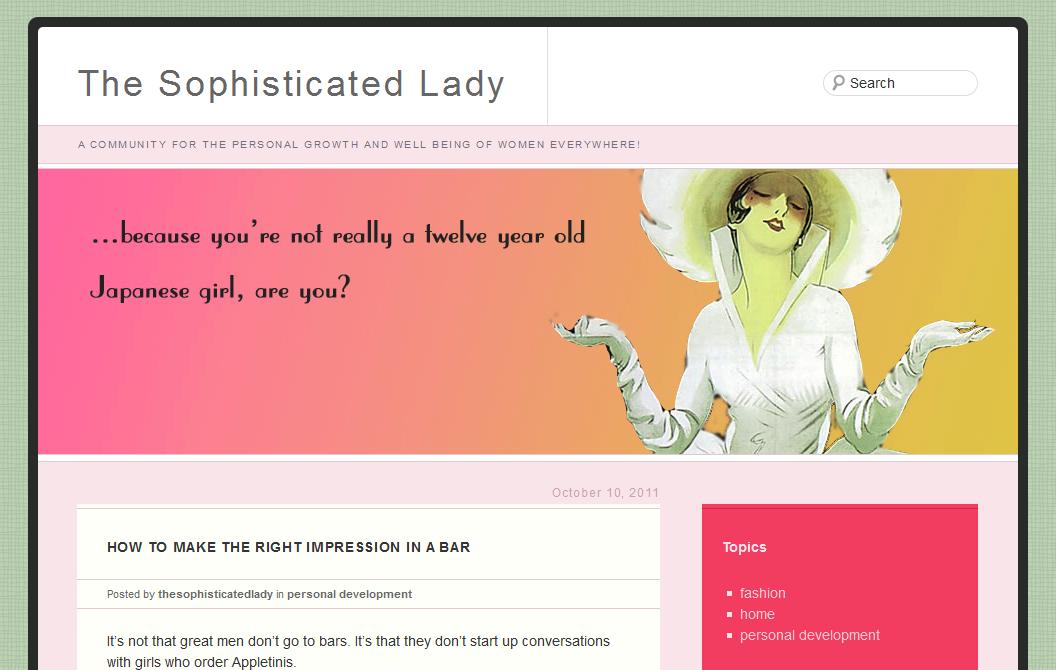
Leave a Reply