The Contact page isn’t the sexy page at your website. It doesn’t have the most scintillating text or your best pictures. But it’s hugely important.
Consider the user journey for your contact page:
- Mandy got to your page by typing YourBusiness.com into the navigation bar on her browser screen. She reaches your page, scans the likely navigation places for “contact,” clicks, types your phone number into her phone, and is gone in seconds. She’s using her computer the way people used to use a phone book.
- Malcolm found your site by searching for one of your services. He read the landing page, went to your home page to learn about the company, read the “About Us” page to make sure you’re the kind of company he likes to deal with, and now makes his way to the “Contact Us” page to take the first step toward hiring you.
- Majid has visited your site several times, and has also seen your competitors’ sites. He has been thinking of buying one of your products, but has a question about it. He looks around at the product page till he finds the link to your contact information, and heads over to see if you have a form he can use to ask his question.
In each of these cases, a visitor expects to find your contact information easily as soon as he or she chooses to look for it — whenever that is, and wherever they are.
The excellent book The Elements of User Experience, by Jesse James Garrett, says that visitors who don’t have the experience they expect at your website feel stupid. Some, I’d venture to say, will think that your website is stupid instead of feeling that they are, but either way, it’s not a positive experience.
So you can’t put your contact information at the end of your sales pitch or in the footer of your homepage and think you’re finished. You need to have a Contact page.
And on the Contact page, you need to have some selection of the following kinds of information:
- Your email address, with a working link so your visitor doesn’t have to write it down on remember it. This is required. If you want to give a choice of addresses on your About Us page, that’s fine, but your Contact page should have a default address that allows people to contact you quickly.
- Your phone number, if you’re willing to take calls. The more complex your offerings, the better it is to have a phone number. The older your target audience, the more essential it is to have a phone number. And if you know that your target audience isn’t very tech-savvy then you must have a phone number so they can call if the website begins to make them feel stupid.
- Your physical address. This is optional, but it’s good to have. It increases your trustworthiness, and also improves your local search results.
- A contact form. Make sure that it works, by the way. I ran into one recently that wouldn’t accept apostrophes, and you can guess how many visitors are willing to go back and rewrite their messages without apostrophes to satisfy the whim of that form.
That’s it. If you want to add cool graphics to delight people who reach that page, you can. Just as your appliances could have very special-looking electric cords. But basically, the Contact page is about function.

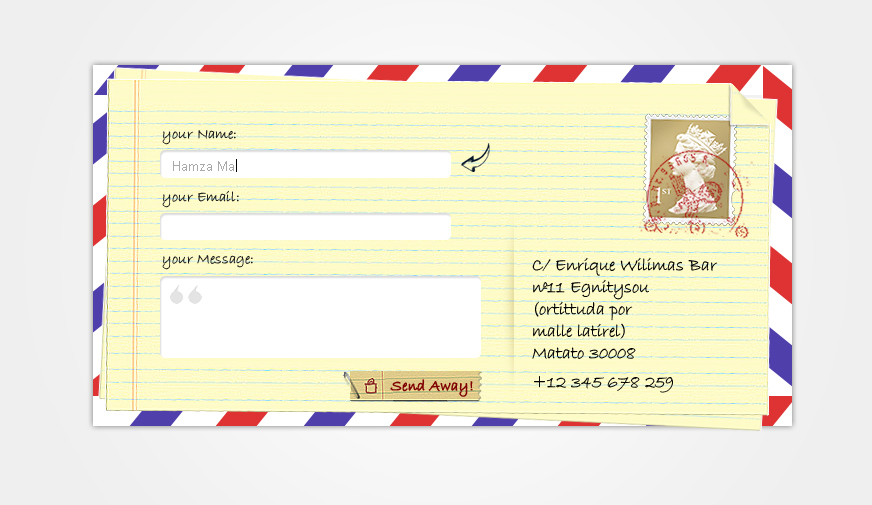
Leave a Reply