Your cart is currently empty!
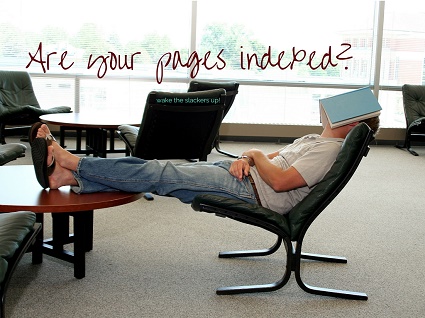
Are Your Pages Indexed?
Many people believe that Google, when they search for something, rushes around the internet looking for stuff. “Google,” they ask, “what is the most effective anti-aging supplement?” and then Google goes to find the answer.
That’s not exactly how it works. Google actually visits new pages that appear online in its free time between queries, to continue the metaphor. For each page that Google looks at, it figures out two things:
- What is the page about?
- How valuable is the page?
What is the page about?
Figuring out what the page is about may seem like an easy task, but often it isn’t. Imagine a website with a large photo and these lines:
Quality. That’s what we represent. Invest in quality with us and give us a chance to impress you.
So what’s that about?
Here’s another:
You. Playful. Intense. Farouche. The point where science and art combine to create a matchless experience just for you.
If you were looking at the photo, you might be able to tell what’s going on at these websites. But the search engines are not looking at the photo, and they can’t even guess.
So make sure that every page on your website is clear enough for robots to understand.
How valuable is the page?
If the robot sees immediately that there is very little content or that the content on the page duplicates information elsewhere on the web, Google may decide not to index your page at all.
If the page reaches the minimal quality standards for indexing, then Google will use its famous algorithm to determine just how trustworthy your page is. This will depend on everything from how fast your page loads to whether it uses secure hosting to how clear your navigation is to how accurate Google thinks your facts are to the links you’ve received from other websites.
When someone types in a search query, Google checks the indexed pages on what it thinks the searcher wants, taking into account the things Google knows about the person doing the search, and presents the best pages to the searcher.
Only indexed pages
It’s a complex process, but notice that it only happens with indexed pages. If your pages are not indexed, Google just ignores them completely.
So are your pages indexed? Go to Google.com and type in “site:YourURL” making sure that you put your website’s URL into the place that says “YourURL.” You will see the pages Google has indexed.
You can also check the “Index status” report in the Google Search Console.
If you think that you have 100 pages and only 15 are indexed, you have a problem worth working on. Are the older pages simply not being shown any more because they’ve had so little activity or are so outdated technologically that Google doesn’t bother with them? Do you have the same content on multiple pages?
If your website is not fully indexed, take that as a wake up call. Every page on your site which is not indexed is an asset that isn’t pulling its weight. Think of it as an employee who is cuddled up in the break room taking a nap. Wake up those pages and you’ll see improvements.
How to get indexed
We find that Google will usually index our new websites within a few days, a couple of weeks at most. New posts or pages on our existing websites can be indexed in minutes. If your site is not indexed, you can do something about it.
First, go to the Google Search Console and sign your website up. After a couple of days of gathering data, the console will show you which pages of your website are indexed and which are not. Just look in the sidebar navigation for Indexing> Pages.

You’ll be given reasons for the failure to index. You’ll be told the number of pages for each of the reasons, and if you click on that number you’ll see the list of pages.
Sometimes there are good reasons. For example, any pages you’ve excluded from indexing will not be indexed. For our lab site, that includes pages in the RSS feed. Also, be honest with yourself — pages that have little value or are duplicates of other content on the web will not be indexed. If that’s your situation, fix the page before moving on to the next step.
If you have unindexed pages and you don’t see a good reason for them not to be indexed, you can ask Google to index them. At the console, put the URL of the page into the top search bar. If the page is not indexed, you will see a message like the one below. Click on “Request indexing” and Google will usually index the page.

by
Tags:

Leave a Reply