Your cart is currently empty!
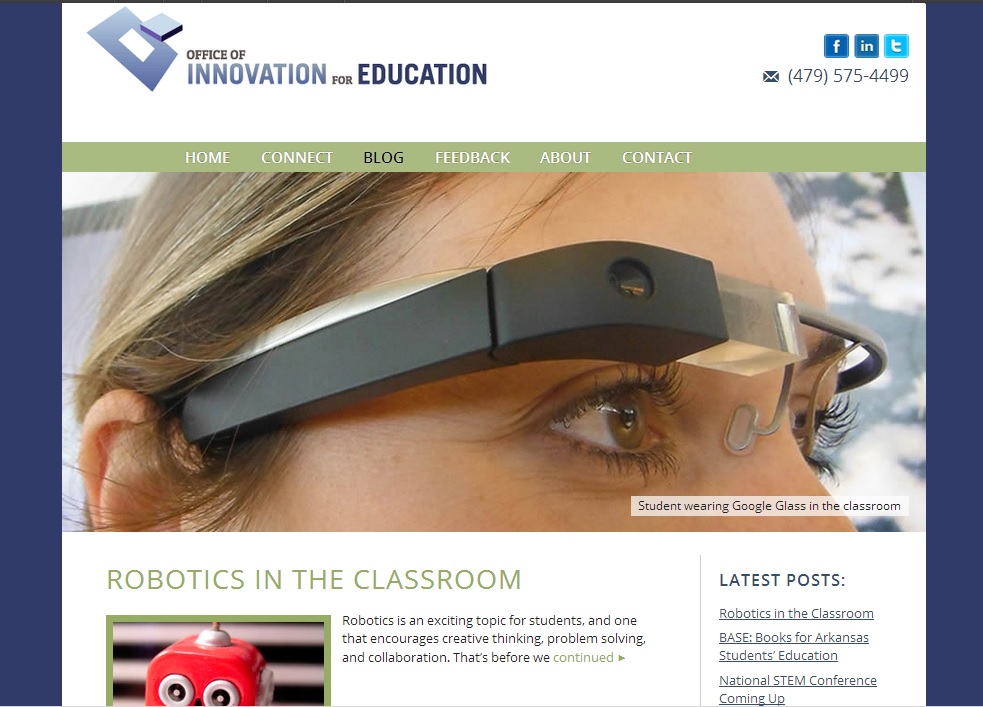
Choosing Photos for Your Website
We’re putting the finishing touches on a website for an educational initiative, and adding those touches has brought up a lot of points about photos.
Big photos are popular on websites, even trendy. The site owner for this website showed us a number of sites she likes, and nearly all had a big photo as the main visual element.
If you want to go with this trend remember that you must have good quality, high resolutions photos to achieve this. There’s very little context, so people can’t supply additional information automatically with their brains, as we often do with a smaller photo in the midst of text.
No matter the size of your photo, there are some things you must take into account when choosing photos for your website:
- Is it the best possible quality? Sometimes you want an authentic snapshot effect, but a well composed, clear photo will always give better results than a poor one. A cheesy photo can turn customers away. If you don’t have a skilled photographer in-house,
www.istockphoto.com is a good place to find quality photos economically. If you have more time than money, search for Creative Commons licensed photos — just be sure to read the details, since the requirements and restrictions for using these images can vary from one to another.
- Does it communicate what you want to say? In choosing photos for the Office of Innovation in Education, we wanted to convey the idea of innovative teaching without implying that it’s all about technology. We wanted to include all ages of students, show diversity in ethnicity and gender, and convey the feeling of the site owner’s brand at the same time. That can be a tall order.
- Does it support your text? We once worked on a site for a bank that had photos with “old money” overtones and very down home folksy content. This kind of mismatch creates cognitive dissonance — that feeling that something isn’t quite right. For a company that relies on trust as much as a bank does, this is a serious problem. Since trust is one of the key factors in search and conversion on the internet as a whole, it’s not a good thing for anyone.
- Does it work with your design? Your web designer will make sure the photos suit the design, or will design to suit your photos if need be. When you add photos of your own, do your best to avoid clashing with the colors of the design. In the image above, the young woman using Google Glass is a great choice for the design. The little red robot in the blog post peeking out at the bottom of the screenshot? Less well suited, but not a bad choice. You can get away with more in the blog post illustrations which come and go than in the photos that stay on your page.
- Do you have the right to use it? People are sometimes very casual about using photos, but it’s worth making sure you have a right to do so. Copyright is of course an issue, but you should also consider whether there are recognizable people in your picture. If so, have they signed a release? Be particularly careful with photos of children. If someone objects to your use of their picture, even if you obtained the photo legally and are using it under “fair use,” you’ll have to remove it. And of course if you are subject to HIPAA, you must be sure that your photos follow the rules.
With all these factors taken into consideration, enjoy your photos!
by
Tags:

Leave a Reply