Your cart is currently empty!
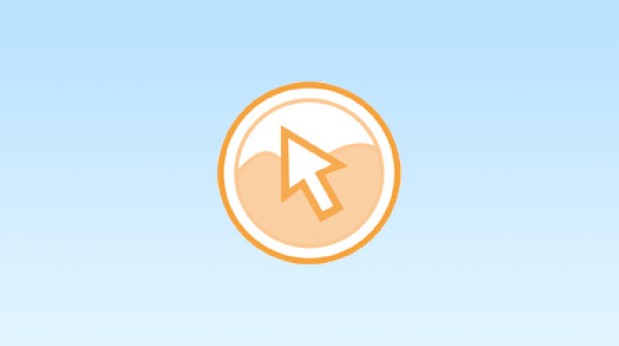
Comparing Clicky with Google Analytics
We’ve now had a week of data for our lab site at Clicky, so we can compare that web analytics provider with Google Analytics.
First, the dashboard. It’s long enough that it requires two screen shots. You can click on the images to embiggen them.
 The first screenshot at left shows “The Basics,” which include Visitors, Actions, Average Actions, Total Time, Average Time per Visit, and Bounce Rate. This is comparable to Visitors Overview in Google Analytics, which doesn’t give as many “Actions.” Clicky’s Actions include not only pageviews, but also downloads, outbound links, clicks, and video. With Clicky, you have to expand Visitors to see New Visits and Unique Visitors, but you can easily find the same information as at Google.
The first screenshot at left shows “The Basics,” which include Visitors, Actions, Average Actions, Total Time, Average Time per Visit, and Bounce Rate. This is comparable to Visitors Overview in Google Analytics, which doesn’t give as many “Actions.” Clicky’s Actions include not only pageviews, but also downloads, outbound links, clicks, and video. With Clicky, you have to expand Visitors to see New Visits and Unique Visitors, but you can easily find the same information as at Google.
The figures don’t match, but they match more closely than most other analytics we’ve looked at. Google’s figures were slightly higher than Clicky’s. Google’s graph is a bit cooler than Clicky’s, but both programs have line graphs showing roughly the same thing. Google shows more data about visitors as subpages from the Visitors Overview, while Clicky shows the same data lower on its screen. Google expands onto additional pages (hence the cooler graphs, I assume), while Clicky’s expansions are unpacked on the same page. Overall, the difference in visitor information is in the Actions.
 Clicky’s next division is “Links,” which encompasses what Google calls “Referrals” as well as some of the Actions.
Clicky’s next division is “Links,” which encompasses what Google calls “Referrals” as well as some of the Actions.
Here we see some big differences. Clicky’s Links begin with Incoming, which shows 10 specific links to specific pages at FreshPlans. So we see three separate links at GeographyAlltheWay sending traffic, whereas at Google, we’d have to click on GeographyAlltheWay under Referral to see those specifics. Clicky’s Domains gives the same data as Google’s Referrals — except that Clicky shows 10 on the main dashboard. Both programs list all referring sites on other pages.
However, Clicky also has Recent and Unique, which show a completely different set of referring sites. It’s not immediately clear that these multiple lists have advantages.
Clicky definitely has the advantage in showing outgoing links. To see outgoing traffic at Google Analytics (clicks on your affiliate links, for example, or to see what kinds of resource links are most popular with your visitors), you have to set up special reports. Clicky just shows them to you. You can also track shortened links.
Clicky’s next division is Content, which is much the same as Google’s Content, though the results are slightly different. Since the two programs return different numbers, the order of the top pages is different — again, the differences are not as great as we generally see between two different programs. Both show exits and landing pages. Clicky shows downloads, though this was a little surprising to me. I had expected Downloads to show people downloading our PDFs, but actually our visitors seem mostly to be snitching our pictures — not actually useful information for me, though it might be for some sites. Clicky has a separate section for video, but it doesn’t show ours, which are hosted at YouTube. 
Next Clicky shows Searches. If you have a SheerSEO account, you can see rankings, but everyone can see Keywords and the search engines being used. Here, Recent and Unique seem as though they might be more useful. Recent allows you to see real time searches, so you can catch a trending topic, while Unique allows you to filter out the highly popular keywords you already know about and go straight to the longtail searches which can give you ideas for blog posts or hints about rising searches.
Locale at Clicky gives demographic and tech information about visitors. Click through to the main page of Locale to see maps — Google maps, as it happens. The information in this category appears to be essentially the same for Google and Clicky.
Clicky shows real time search on the dashboard: the default is today and yesterday. However, there is also a section once you click through to Locale which is called “Spy.” This is more like Google Analytic’s real time report. It shows you current visitors, and the last 40 visitors, with fairly specific data about each. Here for example is an American visitor who came to see lesson plans for a particular book by searching at Google for the title, using Safari on a Mac shortly before 7:00 this morning:
Since this shows IP addresses, you could conceivably use this to catch and block spammers or to build up a customer persona.
Clicky also has an alternate dashboard called “Big Screen” which gives a quick snapshot of the day’s activity, including how many visitors are online at the moment.
The final section on the Clicky dashboard is Traffic Sources. Clicky divides web searches from Media Searches and also sorts out Social Media and Email visits in addition to Campaigns, plus showing referring traffic again. Google shows Direct, Referral, Search, and Campaigns. Having more divisions is handy, and saves steps if you do much digging in this area. I hadn’t noticed at Google Analytics that a link to our site had been sent out in a teacher email from Lackawanna, New York, but I saw it at Clicky.
The Keywords area is where I thought there might be a real difference, now that Google Analytics is protecting some searches. Here are the top ten keywords for the past few days at Google:
- (not provided) 101
- cornucopia 37
- irish dancing 28
- irish dance 25
- cameraman 22
- little red riding hood lesson plans 22
- stone soup lesson plans 20
- little red hen activities 19
- jack and the beanstalk lesson plans 13
- little red hen lesson plans 12
Here they are at Clicky:
- cornucopia 50
- stone soup lesson plans 16
- little red hen activities 15
- little red hen lesson plans 11
- jack and the beanstalk lesson plans 10
- little red riding hood lesson plans 10
- cornucopia pictures 10
- thanksgiving bulletin boards 9
- irish dance 9
- chicken little lesson plans 8
Sure enough, they’re quite different.
Overall, Clicky and Google Analytics offer much the same information with a different user interface and different organization. The data differs, but no more than we should expect (see “Can You Compare Stats?“).
There’s a big difference in price. Google Analytics is free for all your accounts. Clicky is free for one, and what I’ve shown you here is the Premium Trial — some of the data is not available in the free plan. What’s more, it’s only free up to 3,000 pageviews a day. There are varying pricing levels allowing various numbers of sites and pageviews. All the features below are premium only, and some aren’t available at the lower premium price levels:
- Spy
- Sub-user accounts
- Advanced visitor segmentation
- Alerts
- Track outbound links
- Organizations
- Full HTTPS support
- Track downloads
- Email reports
- Goal tracking
- Video analytics
- Engagement reports
- Campaign tracking
- No ads
- Data export
- Big screen mode
- Split testing
- More data history
- Custom data tracking
- Twitter keyword monitoring
- Mobile hardware
- Better bounce rate
- Multiple dashboards
If you have one website for your business and you like Clicky’s dashboard better than Google’s, they’re comparable, though you won’t get everything Google offers. You could have all the goodies for $9.99 a month or $59.99 a year, though, and track up to 10 sites, which certainly covers the average business. If “not provided” bothers you a lot, Clicky could be a practical alternative.
Comments
One response to “Comparing Clicky with Google Analytics”
-
embiggen?!!?!?!? LOOOLZ


Leave a Reply