Your cart is currently empty!
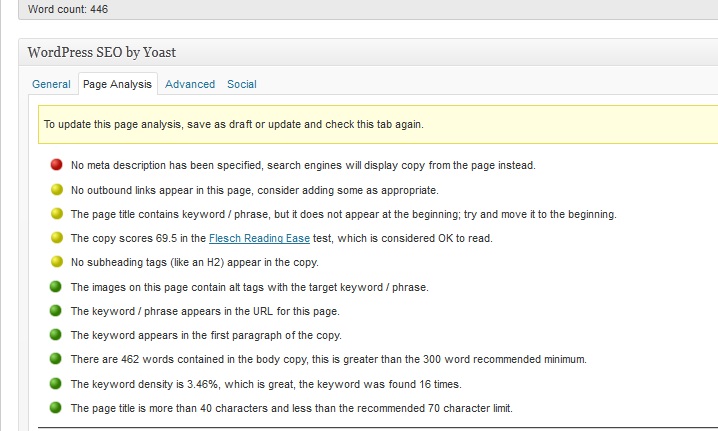
Comparing SEO Plugins in WordPress
Plugins are special pieces of code that you can install in a WordPress site without being a developer yourself. There are plugins that do everything from embedding media in special ways to creating landing pages. One type of plugin people ask about a lot is the SEO plugin. A quick search reveals 34 different SEO plugins for WordPress in various languages.
The most important thing to know about SEO plugins for WordPress is that they’re not magic: there are no WordPress plugins that will cause your unoptimized website to optimize itself.
With that said, let’s have a look at some of the most popular SEO plugins and what they do for you.
Yoast
Yoast is one of the most popular SEO plugins. You type your focus keyword into a text box in a form on the post page. You can also type in a meta description, as well as special excerpts for social media.
The Yoast SEO plugin checks your posts and pages to make sure that your main keyword shows up a reasonable number of times. There’s a special focus on getting the keyword into the title, first paragraph, alt text, and some other specific places, and Yoast will also show you what you can expect to see on the SERPs after your post is published.
Serious concerns are marked with red, slights concerns with yellow, and good things with green. If your post is generally following the Yoast rules, you’ll get a green light which shows not only right by your “Publish” button but also on your Posts list page, so you can easily jump in and fix any red or yellow light posts. Yoast also cleans up automatically or lets you clean up yourself several techy things like permalinks and sitemaps.
We’ve begun using this post with some of our clients for a couple of reasons. First, for people who are not used to writing for the web, it can be helpful to be reminded that the post you wanted to use to sell cruises is using terms like “voyage” and “excursion” instead of “cruise.” Second, seeing that nice line of green lights on the post page can reassure clients who previously just had to take our word for it that their posts were optimized.
If either of these things is relevant for you, check out Yoast.
All in One SEO Plugin
My overall go-to, the All in One SEO Plugin, automatically takes care of your titles and meta descriptions, but you can also type in your preferred title and description for a particular post. You set your preferences for meta tags, permalinks, titles, and such in the settings, and the plugin remembers those preferences. You can also add your Google + info so your authoring is covered, your Google Analytics info, and more. One solid session with the settings and you’re ready — and the default options are good, too.
I like this because it does a good job on the automatic stuff, lets me change what I want to change, and is simple. A WP expert (Otto, actually) told me that you can have as many plugins as you want, but that it’s best to use the simplest ones possible — if they just do one thing, that’s ideal. If you don’t need or want a plug-in to tell you that you don’t have a picture in your blog post, this one is a nice basic.
There is a Pro version which generates site maps, too.
SEO Ultimate

SEO Ultimate allows you to automate an amazing number of things. For example, you can arrange to have a link to your Contact page every time you use the phrase “contact us” in a blog post. You can also have automatic links from specified anchor text to a specific post or page — but only if there are fewer than 5 links already on the page and your new post shares the same category as the one you’d be linking to, or any number of other options. You can automatically add code under your defined circumstances, list your Twitter handle and Facebook info for Open Graph, and do all kinds of other things.
If you’re bound and determined to do automatic stuff, careful use of this plugin could give you a much better chance of looking human. It’s also clearly the best if you enjoy playing around with tools and think that things like masking links will make your website and perhaps your life better.
The big question: given that we manage sites with each of these plugins, have we noticed that one is more successful than another? No. Granted, we are artisan bloggers and designers and optimize by hand, but we have never seen any evidence that one of these plugins produces better rankings or more traffic than another.
Pick the one you like. Any of them can save you time.



Leave a Reply