Your cart is currently empty!
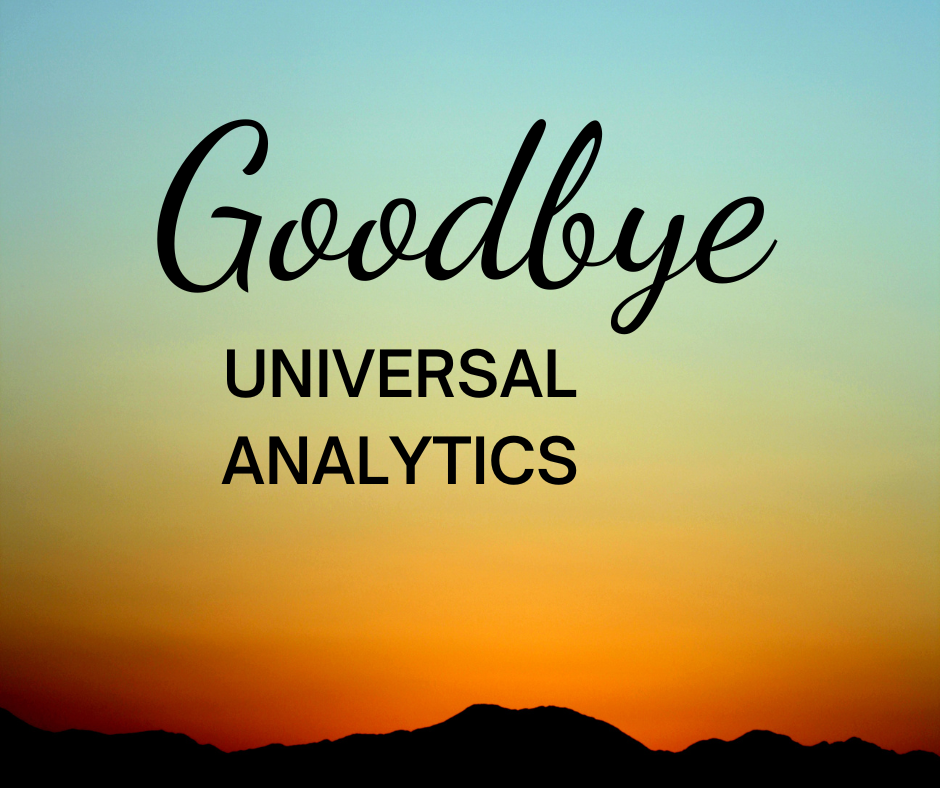
Goodbye to Universal Analytics!
Google stopped collecting and processing data in Universal Analytics properties last year, on July 1, 2023. Ideally, you switched over to GA4, the new Google Analytics, before that date and you will have a full year of data in your new analytics account by then. Maybe you didn’t, though. Or maybe you started the new account but didn’t download any information from your old account, figuring you could do it later. If that’s what happened, then you need to know that the old analytics data will be deleted July 1, 2024.
Will this affect you?
If you have the new analytics set up and you got the information you wanted to save from your old analytics, this will not affect you. If you’re not sure, go to your analytics account and see whether you have this warning at the top of the page:
![]()
If so, keep reading.
Do you need your old data?
Your old Universal Analytics account stopped collecting information on July 1, 2023. If you haven’t yet set up a GA4 account, you should do so now, but there is no way to get web analytics for the past few months if you haven’t already been collecting it.
(If you need help setting up GA4, contact us and we will be happy to help.)
If you have the new analytics, you might not need the old analytics any more. You can see the amount of data we have in our old analytics for our lab site:

Information on more than one million users contains a lot of data and lots of potential insights. We can compare our current data with this historical information and draw conclusions.
Here’s another screenshot showing how we acquired those visitors:

We can see, from more than one million views, that organic search brought us the largest number of visitors by far — but you can also see that the infamous “not set” is nearly as large a fraction. We can also see that didn’t make much effort with social media and did nothing at all with email. We can get some lessons from this, but we probably get those lessons at a glance.
If most of your data makes you say, “Well, yeah, we knew that,” then you may already have gotten as much from the Universal Analytics as you need.
How to save your old data
If you want to keep your data, you can export the reports from the UA analytics account. In the screenshot below, you can see the “Export” button, which allows you to export the report you are currently looking at in several different forms. The screenshot above works well as a PDF. We can see where we got our visitors and we can compare it with the current information easily.

However, the screenshot below shows a more complicated dataset. We won’t get much from glancing at a PDF. We downloaded this as an Excel spreadsheet so we can manipulate and search the data.

You can also use the Google Analytics API to download your data.
Just make a note of that deadline — June 30, 2024, is the last day that your Universal Analytics data will be available.
by
Tags:

Leave a Reply