Your cart is currently empty!
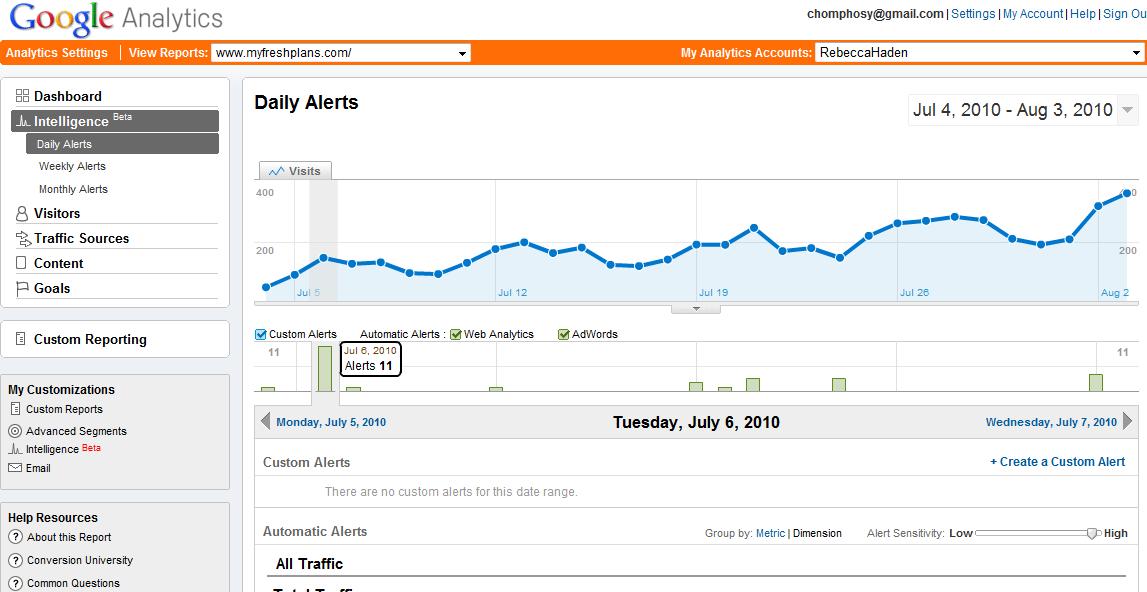
Google Intelligence
Google Intelligence is one of the options on your Google Analytics Dashboard. As you can see in the screenshot here, the button for it is just below the “Dashboard” button.If you click on it, you’ll see a line graph for the length of time you’re examining (default is 30 days), and below that a bar graph showing all the times Google got a surprise. For many sites, you’ll find that you have no alerts, because the site has performed just as Google thought it would. Google has lots of data to work with, so it gets pretty good at predicting.
Our example has had as many as 11 alerts in a day over the past month. On the day we’re looking at, Google got surprised by the total traffic, the number of returning visitors, the number of visitors from the United States, and the amount of referral traffic the site received.
You can see that Google was expecting 0-52 visits from referral traffic and the site received 74. That’s 46% more than Google was anticipating, based on past performance for this site and Google’s experience of sites in general.
This site is surprising Google mostly just because it’s getting traffic increases faster than is typical. We don’t really need to take any action when we see these figures, and we could even set our alert to a lower level of sensitivity.
Sometimes, though, you want to do something in response to these alerts. For example, a client recently had a 324% higher than expected number of visits from Illinois — an extra thousand in one day. For something like that, we need to find out why and do it again. Another client saw a higher than expected bounce rate among new visitors on several occasions; we need to examine that site to see what changes we ought to make to help new visitors feel more at home.
You can also set custom alerts. If you’re doing a seminar in Illinois and hoping to recreate that spike in traffic from the Prairie State, then you can ask Google Intelligence to watch particularly for increases in traffic from Illinois. You can also watch your bounce rate for people entering from Facebook or the amount of time new visitors spend on a page.
Just click on “Create custom alert” on the Intelligence page and use the form to set the parameters.
Google Intelligence can be a time saver, alerting you to data that could be important to your strategy. It doesn’t take the place of human analysis, but it can be very helpful.
Tags:



Leave a Reply