Does your company have a page at LinkedIn? Often, small business owners concentrate on their personal LinkedIn pages and forget to make a company page. However, a company page at LinkedIn can be a great addition to your social media arsenal.
If you haven’t gotten around to it, here’s how it’s done.
First, choose Companies from the menu bar and click on “Add a Company,” shown below circled in red.
There’s a simple initial form with the company’s name and email verification that you are authorized to make such a page:
Once you have verified your email address, you’ll get a new form to fill out. You’ll begin with basic questions, like which language you want to use and who should be allowed to update:
The remaining areas are fill-ins with company information, and a place to upload your logo, as you see below:
Once you’ve filled in all the blanks, hit Publish, circled below:
Now you’ll have a basic page for your company:
This is your starting point. As you add elements, your page will fill up and become more interesting:
- Have your workers add your company to their pages and their faces will show on your page.
- Add your blog feed, and your posts will show on your page.
- Post status updates as the company, sharing good information as well as company news.
- Add products and services, just by clicking on the Products & Services tab shown in the screenshot above. You’ll get a form like the one below, which allows you to add images, video, people to contact, and more:
- Request recommendations from clients and partners — again, you just push a button.
As with any social media, what you get out of it depends on what you put into it, but having a page puts you far ahead of companies with no LinkedIn page at all.

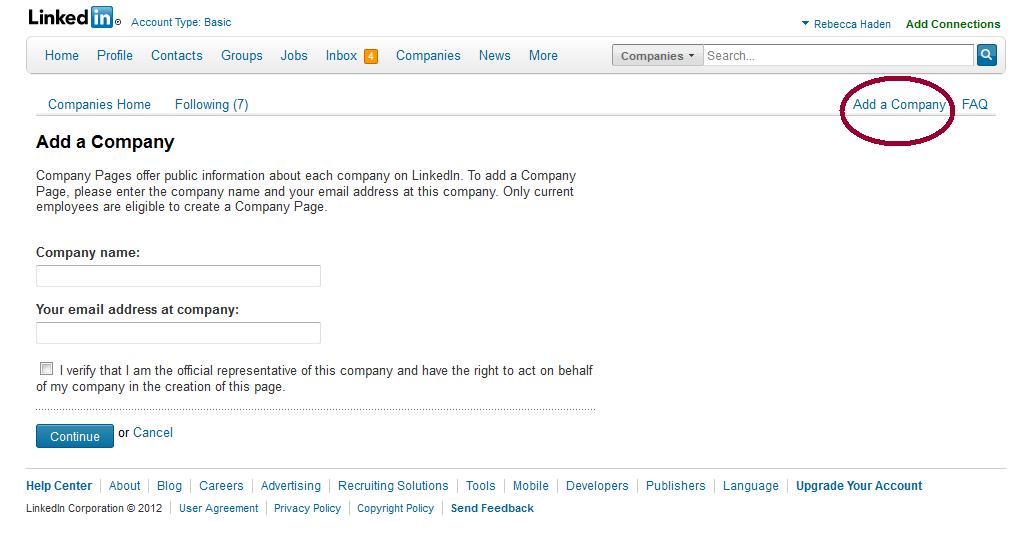







Leave a Reply