Facebook can be a great place to strut your stuff for customers and engage with your fans. Unfortunately, we don’t have much control over Facebook. Shortstack is a fremium utility that lets you take control at Facebook without requiring special skills.
Shortstack has a nice collection of templates for its free accounts, ranging from special pages for individual products to holiday themed pages. There are also simple templates that allow you to place a variety of Shortstack widgets attractively on a page without any special skills. I was interested to see that they have free template offerings for a lot of businesses that our research shows tend to rely on Facebook instead of having a company website. For example, you can make a slick page for your coffee shop or sports bar in minutes.
Each template can be turned into a nice page that you can install as a tab on your Facebook page.
One of the best things about Shortstack is that you can work from the dashboard, connect with your Facebook account, and implement your new tab automatically. If you have worked with other Facebook page builders you will appreciate the simplicity of the process.
Start by choosing a template. As you can see in the screenshot below, there are thumbnails of all the options on the left and you can preview them full size on the right. Click the circles “Make Tab” button to pick a template and begin working on it.

I chose the Cascading Video Thumbnails template for my example. Each page template is a stack of widgets. You can use the simple interface to edit each widget, and you can drag them to change the order.

For this template, you just need to provide your YouTube user name and then you can select a playlist or pull in all the videos for the selected channel. You simply type your user name into a text box and give the app a minute for verification.

You can also drag additional widgets into your stack. I chose the MailChimp widget and pulled it into the stack in seconds. I pasted my MailChimp API key into the text box and selected the list I wanted to use. There’s a very nice assortment of widgets from the simple — galleries, for example, that will show your photos in various ways — to complex things like widgets that cause events such as a pop up to take place when visitors take an action. You can also program your own widgets.

While you can use CSS to style the stack, you don’t have to. When you have your page the way you like it, simply click on the “Install Tab” button — it’s the orange one in the screenshot above — and your new Facebook Tab will be live on your Facebook page as shown below.

All this is free for Facebook pages with fewer than 2,000 fans. For subscription fees ranging from $30 to $300, you can do a lot more, including adding Shortstack pages to other sites besides Facebook.
All in all, this is a very handy tool and very versatile. You can do some snazzy things in just a few minutes, or you can put in some additional time and effort and create custom pages for promotions, events, and contests.

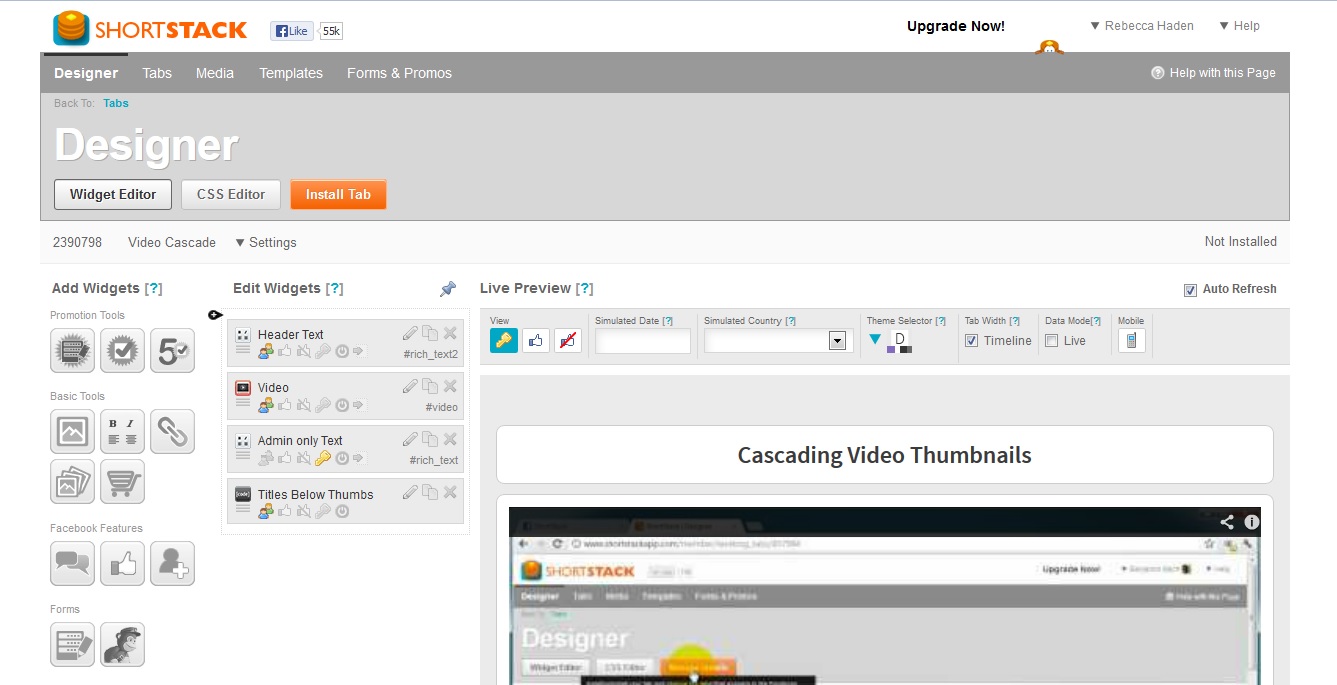
Leave a Reply