Your cart is currently empty!
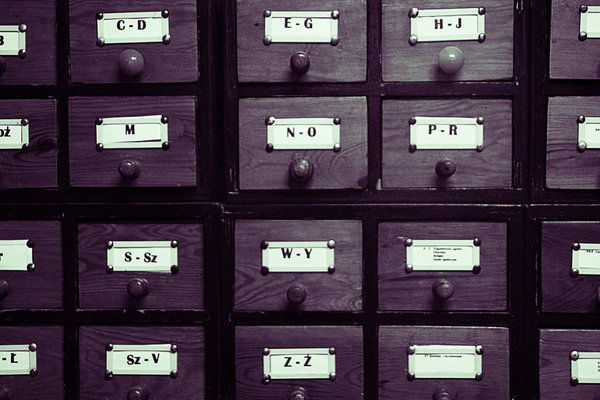
Troubleshooting Your New Website: Are You Indexed?
When we build a new website, we keep an eye on it for a couple of weeks. We install Google Analytics and make sure that people are finding the website and using it in the way we expected, not getting confused or following a different path from what the site owner planned. We make sure that it performs well and doesn’t act in unexpected ways when it comes to links or comments. We also make sure that it is indexed by Google.
If your website is not indexed by Google, it will never be shown to people using Google to search for your goods and services. That makes it very important that your website is indexed.
You can find out if your website is indexed by doing a search with “site:YourURL” at Google.com. Here’s how that looks with the URL (web address) of our lab site:
If this search shows you just your homepage, or no results at all, then your site has not been indexed.
Troubleshooting the problem
The most common reason for a site’s not being indexed is poor content. If your website has not been indexed, take an honest look at your content. We once worked with a national brand which had — we quickly discovered — content identical to one of its competitors. We don’t know why that happened, but it was certainly the reason that their website was not fully indexed.
Google explains why sites aren’t indexed
But we recently saw a website not fully indexed even though the content was not a problem. If you see that, then you need to do further troubleshooting.
Here are the steps we went through:
- Check your settings. If you have a WordPress website, there is a setting under “Reading” called “Search engine visibility.” As you can see in the screenshot below, this has a checkbox saying “Discourage search engines from indexing this site.” You check that while the website is being built, and it must be unchecked when you launch. We have seen live sites that still have this checked, typically because the designer forgot to uncheck it (or expected the site owner to do it). Make sure this box is not checked, and you may solve your problem in seconds.
- Check the Search Console. Google Search Console will no longer just go crawl your website when you ask it to. However, you can use the Coverage report to identify the pages that are not currently indexed. Google will tell you why, though sometimes the reason is just “currently not indexed.”
Most websites have at least a few pages that are not indexed, including pages like the Admin login page which shouldn’t be indexed. You have a problem only if many of your pages are not indexed, including pages that you want to have indexed.
However, you can submit a specific page with the URL inspection tool and it will make sure that the page you submit can be indexed. The screenshot below shows how your report might look if the page cannot be indexed for some reason.
If Google gives you a reason for not indexing the page, fix that problem and submit the page again in a day or two. If you resubmit immediately, Google may not see that the page has changed. A problem with one page may cause Google not to crawl the entire website, leaving some pages unindexed.
- Check your navigation. Google can crawl your website best if you have clear, well-constructed navigation linking to every page and post. If your website has dead ends, stubs, or illogical site architecture, you’ll delay indexing.
- Update pages as needed. You may need to fix technical errors, clean up redirects, remove duplicate pages, or update content. Keep checking back with Google until you see that your website has been indexed.
If your website is not indexed and you can’t tell why, we can help. Contact us and begin the conversation.
by
Tags:
Comments
One response to “Troubleshooting Your New Website: Are You Indexed?”
-
Great article! I recently launched a new website and had some indexing issues. This post provided valuable information on how to troubleshoot and resolve those issues. I particularly found the tip on checking the Google Search Console to be helpful. Thank you for sharing!




Leave a Reply