Your cart is currently empty!
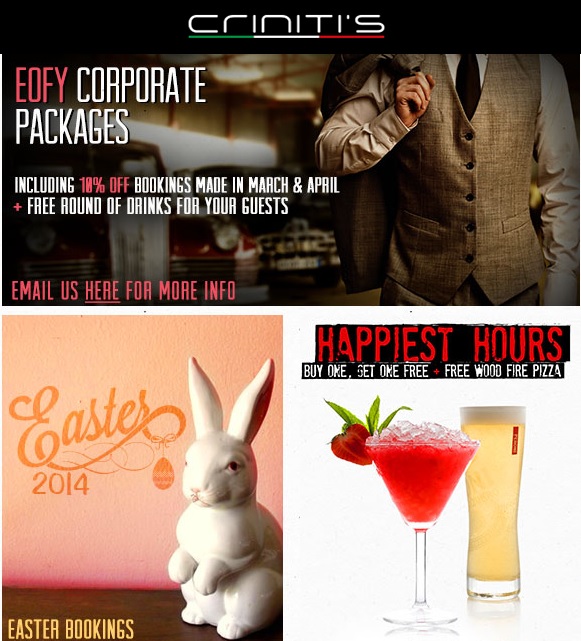
Understanding Your Email Marketing
Yesterday I received an intriguing email offer of free wood-fired pizza during Happiest Hours in an upscale setting. I clicked through, and found a visually appealing little promotional piece for what seems to be a nice restaurant and bar.
Unfortunately for the ROI of the campaign, it was for an establishment some 8,799 miles distant from me. I have a client in that town, which may be how I got on their email list, but I’m not likely to dash over for happy hour after work.
Email marketing has gotten a bit of a bad reputation because so many companies do it badly. Don’t be one of those companies. How can you avoid it?
Apart from common sense and following the rules, the best way to succeed is to make data-driven decisions. Chances are good that your email marketing solution provides reports on your campaigns (if it doesn’t, change to one that does).
Here’s a look at the Report Overview from MailChimp, the solution we use for most of our clients:
I’ve removed all the sensitive data, so let’s dig in.
Your Open rate and Click rate show how many of the people on your list opened your email, and how many clicked on a link in the email:
The “List avg” is the average open rate of all the campaigns you’ve sent to this list, and the “Industry avg” is the average open rate for all the campaigns for all the lists at MailChimp in your industry. We can see two things from the data i the email marketing reports above: first, this is a very successful list, with unusually high open and click rates — and second, that this particular campaign did noticeably less well than this list usually does.
As always, the surprises are the first thing to dig into when you’re looking at analytics of any kind. Check for differences between a less successful campaign and the others, looking at the subject line and the time of sending for Open Rate, and the content — especially the links — for the clicks.
We often see things about the emails themselves when we look at this kind of data: people are more likely to click on a photo or a video, for example, or they’re more likely to click through to a blog post than to a promotion. But don’t forget that the real world is also out there. This newsletter goes out every Thursday afternoon at roughly 5:00 — but it was Spring Break in much of the country this week. This list saw a drop last August, too, when its readers tend to be on vacation.
The next section of the report gives you some information about the overall health of the list, including bounces, delivery failures, and abuse reports:
This page of the report also shows social activity, in the form of tweets and shares, and the locations of readers. There are additional pages:
- Activity, which lets you see the specific people on the list who opened, clicked, complained, etc.
- Links, which shows you, in tabular and map form, what people clicked on. This can help you see whether, for example, people are more likely to click on a graphic or a text link going to the same place, or the same link in a header or a footer, as well as the overall click activity.
- Social, which shows sharing activity in greater detail than on the Overview page.
- E-commerce, which tracks sales of items promoted in your emails. Depending on your shopping cart solution, there may be fees associated with the use of this tool.
- Conversations, a paid service which allows you to handle replies at your MailChimp dashboard rather than in your email account.
- Advanced, which includes email domain info (for this campaign, we see that gmail users were most likely to open) and Analytics 360, an optional hook-up to your Google Analytics account which allows you to use the robust functionality of Google Analytics to analyze your MailChimp data.
This data is all available in Campaign Reports. You can also use the Lists reports to segment your subscribers by a variety of conditions, shown below:
You can also manually create segments by adding emails from your list to a segment list. Once you create segments, you can see all the report data filtered by segment.
Email marketing continues to have the highest conversion rate in the industry, statistically speaking, but your particular email marketing campaigns will do best if you use data to make decisions. You already have information from your web analytics, but your email marketing solution may have more information for you than you realize.
by
Tags:





Leave a Reply