Your cart is currently empty!
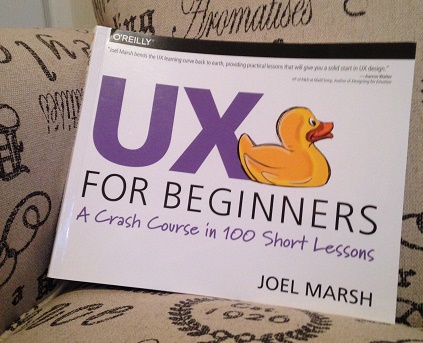
UX for Beginners Review
We know from experience that website owners tend to make emotional decisions about their websites, but the more you think about strategic communication and outcomes aligned with your business goals, the more you will love your website in the future.
UX for Beginners will send your thoughts in the right direction. “UX” means “user experience,” and this book is all about the experience your web visitors (users) will have at your website. It is written for designers, but it is also accessible, friendly, and witty, so business owners can enjoy reading it, too. And Marsh is well aware of the needs of brand website owners.
“Users always want something,” he says, “because they are people, and people always want something… The real test of a UX designer is how well you can align those goals so the business benefits when the user reaches their goal (not the other way around).”
That’s from Lesson 7, “User Goals and Business Goals.” The book is arranged in 100 lessons, each one presenting a single point clearly, with illustrations. The lessons cover user psychology and motivation, user behavior and how to design your website to mesh with it and influence it toward your business goals, principles for visual design and content, user testing, and lots of specific points about things like buttons and landing pages.
You will not find statements like, “Make sure you have big orange buttons.” You will find advice like this: “If you skip the headline and the instructions, will you still understand what the buttons do? If not, make the labels better.”
You’ll also find some stuff about how to get a job as a UX designer, in case you become completely inspired. But for a business owner wanting to improve a company website, or to build a new company website that does its job, the lessons in this book should help the process make sense. Explanations of things like static versus dynamic pages or what data on new and returning visitors can tell you will be helpful in making decisions about your website — decisions that are not based on your favorite color.
Consider the lesson on forms. Marsh points out a number of ways to make the forms on your website easy for users to fill out — but also discusses situations in which you might want to slow the process down. For example, a complex question on a new patient input form might work better if it’s designed to make the user stop for a minute and think. This could reduce errors and miscommunications.
I’ve been following Joel Marsh’s blog for years, and have always enjoyed the combination of practical, honest, expert advice and whimsical, fun to read writing. UX for Beginners is not a step-by-step guide to building websites, but a collection of thought-provoking questions and answers. Certainly, if you’re a beginning UX designer, this will be a useful book, but I think that reading this book is also an excellent way to start thinking about a website build or redesign for your company.
It’s hard to get beyond colors and photos if you don’t have much other information about web design. This book will give you more useful information, if you are a website owner rather than a web designer, than most books about design. If you’re taking a DIY route, this book will help you choose a theme that will work for your business — and for your users. And thinking about the concepts in this book may also help you choose a web firm that can help you meet your goals, rather than just making you a trendy website.
I received a copy of this book for review. I was not paid for this review, and you know I always tell you the truth.
by
Tags:

Leave a Reply