Your cart is currently empty!
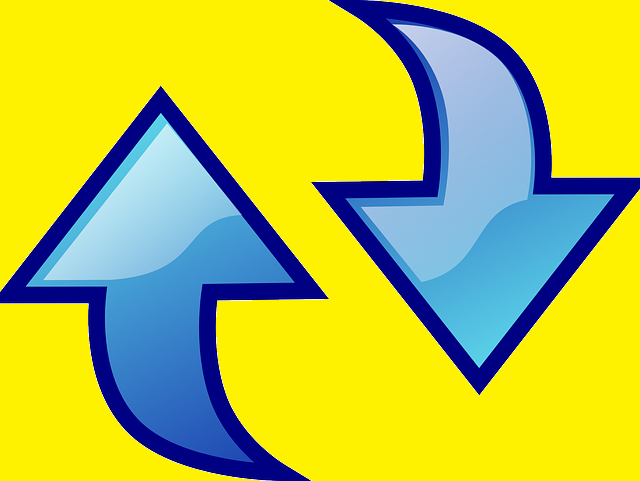
WordPress Updates: How and Why
We like long relationships, and most of our clients work with us over the long term. They don’t have to think about WordPress updates, because we take care of that for them.
However, we also build websites, and some of the clients whose sites we’ve built are their own webmasters. They have to think about updates. We have met people who don’t like WordPress because you have to update all the time, but this is not an accurate way of looking at it.
If you never update your WordPress website, it will be just about the same as if you never update any other website. Your code will become outdated, the site won’t behave properly, and after a couple of years you’ll need a new website.
WordPress gives you the option of keeping things current. You may still need a new website if your business changes or your design begins to look dated, but your code won’t be obsolete. You’ll also have better security for your website, since updates often address security issues.
How often do you need to update?
Because there is no set schedule and your version, theme, and plugins might all require updating at different times, you may need to update frequently. WordPress versions need updating every few months. Some plugins are never updated, but they may not remain compatible with the new versions of WordPress, so they may need to be reconfigured or even replaced.
Plugins that are supported by the companies that made them are likely to need updating now and then. Some have frequent updates that fix security issues or add new features. Some will continue to work without updating and some will not. Premium (paid) plugins may have a cost associated with updates.
In other words, the more plugins you have and the better they’re supported, the more often you’ll need to update. If you have no plugins, you won’t need to update as often.
Themes may also have updates. We use custom themes, which do not have updates, and we’ve never updated a theme, so I can’t speak directly to the pluses and minuses of updating themes. if you have thoughts on this, I’d love to hear about it in the comments.
How do you know what to update?
WordPress will tell you. See the red warnings below? You’ll find them on your dashboard:
This site has 20 updates to see to, including 15 plugins which need updating. Click on those warnings and you’ll see the things that need updating.
Traditional HTML and CSS websites often need updating, but they don’t warn you. You may not even know that you have any issues until you have problems — and find that you have to have your entire website rebuilt.
Should I update everything?
Ideally, yes. Certainly, update to the latest version of WordPress.
We used to recommend holding off on plugins that affect the look of the site, such as galleries, until you have a designer to help you if something breaks. They might still break your website, but it is less common now. It’ also important for the security of your website. So read this whole post in order to know how to update safely, but plan to update everything.
A plugin update may break your website, in the sense that it will look funny or have naked code showing. However, it will not permanently destroy your website. For example, here’s what we saw when we updated a social sharing plugin at our lab site once:
Both the front and back of the website showed the problem. The solution? Delete the plugin and replace it with something else.
What can go wrong?
All kinds of things can go wrong. The example above is pretty straightforward: the plugin doesn’t work and you can see a warning. In other cases, though, you might have issues that seem completely unrelated to your plugins. Your gallery might stop rotating through your slides. Your Twitter feed might stop working. You might find that everything marked H2 stops showing — and you might have no idea that that is what’s happening.
Note that these things can happen both because you updated and because you didn’t update.
Okay, I’m going to do some WordPress updates.
As Josepha says, be sure to back up before you do your updates. Update one plugin at a time and check after each one to make sure nothing has gone amiss. And update your plugins before you update the WordPress version. If something does go awry, you can revert your site to the backup point and get help before making the update again — or just find a new plugin. There are tens of thousands of plugins for WordPress. If one doesn’t work, there are plenty more fish in the sea.
The vast majority of the WordPress updates we do have no negative consequences at all. Every now and then something breaks and we have to get in and fix things. The cost of keeping up with WordPress updates, including the occasional repair work, is still less than the cost of having your website rebuilt. Much less.
by
Tags:




Leave a Reply