Your cart is currently empty!
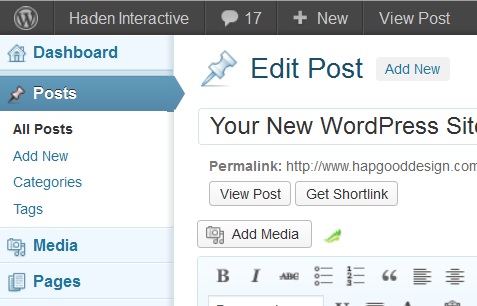
Your New WordPress Site, part 2: Posts or Pages?
At your WordPress site, you can write things as Posts or as Pages. Which should you choose?
The biggest difference is that Posts are intended to work like blog posts: they change all the time and you have new ones every day which may, depending on how you set up your site, supplant those of the day before. Here at my blog, for example, you can see the posts for the past few days, but you have to go elsewhere to see earlier ones, and tomorrow there’ll be a new one. Posts are like that.
Pages, on the other hand, are static pages that stay put. You may change your pages a lot, but when you make a new Page, it doesn’t push the previous page down and off the screen. Nor can you show a bunch of Pages at once.
Pages are for your About Us information, your catalog, and other information that you want to keep available for the future.
Does it matter? Well let’s see what happens when you make blog posts into Pages. First, if you have your Pages set up to be added automatically into your navigation, all the blog posts that you save as Pages will end up in your main navigation. There you’ll be with “Homepage,” ” About Us,” “Store,” “A trip to the park with Snookums.” and “Contact Us.” Not what you had in mind, probably.
If you save Pages as Posts, they will be pushed down in chronological order and be harder for you to find and update, even if you figure out ways to make them stay where you want them from the visitors’ point of view.
It’s always easier to do it right from the start. Post your blog posts as Posts and your website pages as Pages.
Read Part 1.
Read Part 2.
Read Part 3.
Read Part 4.
Read Part 5.

Leave a Reply