Your cart is currently empty!
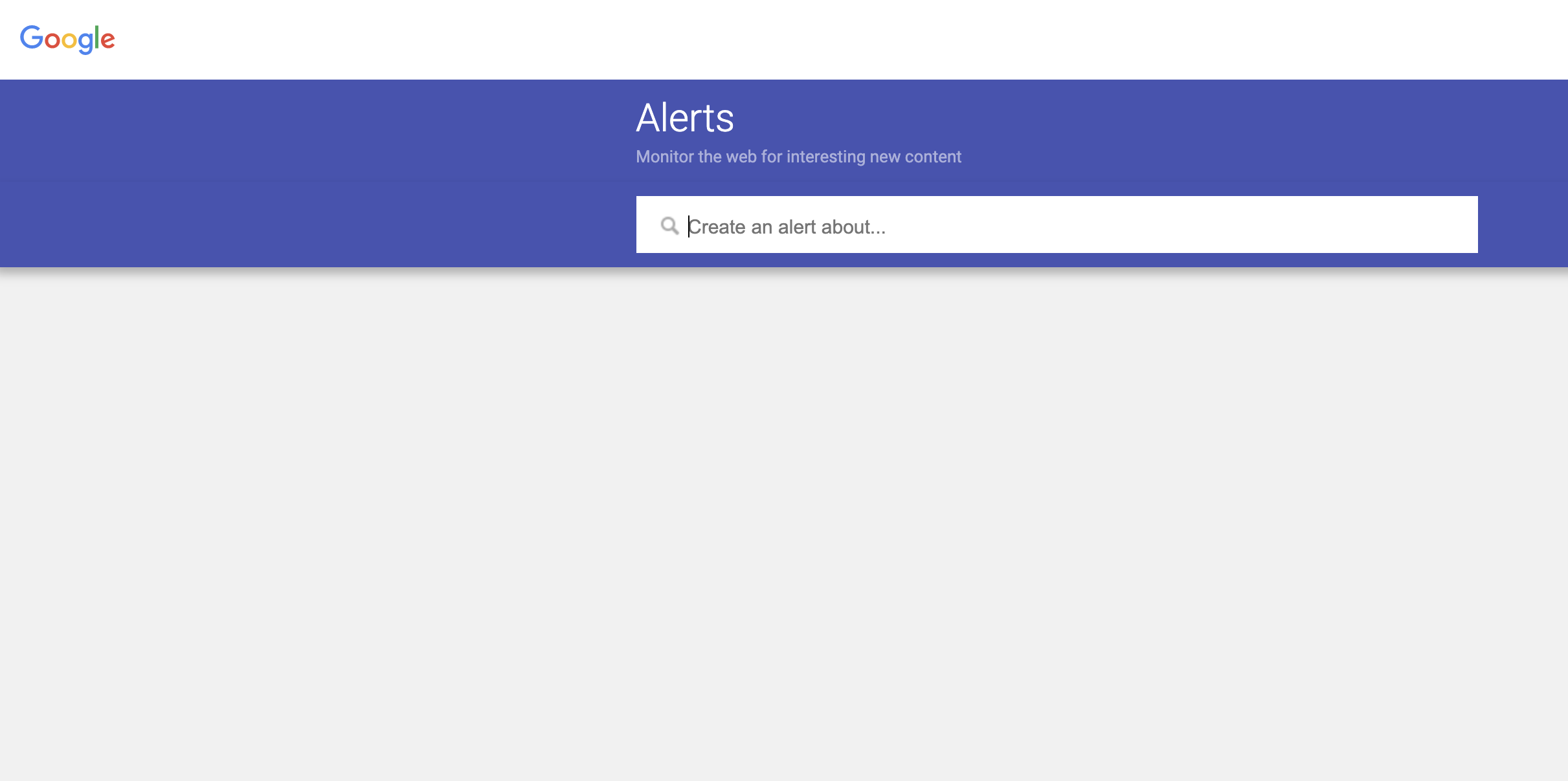
Using Google Alerts for SEO
It’s possible that you’re overlooking a useful tool in your online marketing: Google Alerts. click on that link and you’ll find a simple form to fill out.You simply type in the topic you want to follow, and Google will let you know when something new turns up on the web for the subject you’ve asked about.
Alerts for yourself
I have all my clients listed on my Google Alerts. This means that when someone writes a blog post about one of them, I can scoot over there and leave a comment linking to their website. Don’t think I’m talking about comment spam. If the writer is interested enough to mention my client, then he or she is probably interested enough to want to know about the website.
Should there be some negative content about my client, I’m on that right away, too. A random blogger who rants about the slow service they received once at your ecommerce site or place of business can do you a surprising amount of harm. If you respond positively, offering a solution to their problem, an apology, even perhaps a little gift to make up for the negative experience, you can turn all the later readers to your side.
When there’s an online article or press release mentioning a client, I can make sure it includes a link, and ask for one if it doesn’t. This is the type of link request that is very likely to get a positive response, and I haven’t spent any extra time searching out the opportunity, either, so it’s a very cost-effective linkbuilding move. Do this for your own company, or ask your web team to do it for you.
News for your visitors
I also have alerts for other topics, particularly for narrow topics that don’t have a lot of new content every day. You can set up alerts for topics that interest your visitors, and make sure that your website or social media platform continues to be the best source of news for them.
For health information in particular, this gives you the opportunity to respond to misinformation. Your patients trust the information you provide for them online, so you can help them avoid being misled. Respond regularly to popular misinformation and you can be the go-to place for your patients and clients to check online rumors they see.
Let your web team know the keywords they should set up alerts for. They’ll appreciate your input.
Add this tool to your SEO toolbox, and see how much time it saves you.
by
Tags:

Leave a Reply