When you look at your dashboard at Google Analytics, one of the bits you should always notice is the Traffic Sources. The Overview gives you a pie chart showing how your visits are distributed among Direct Traffic, Referring Sites, Search Engines, and Campaigns.
Here’s what those terms mean:
- Direct Traffic is people typing in your address or going straight to it from their bookmarks. Sometimes lots of direct traffic means that you have an easy to remember URL (good for you!) and it’s just as simple for people to type it in as to search. Sometimes it means that you haven’t filtered out your staff. If you have a high proportion of direct traffic, check to see whether it’s new visitors, in which case you’ve got a good URL and people looking for you by name. Lots of direct traffic from return visitors is good news, too, of course, but filter out people working for you before you make plans based on that. Direct traffic can now also include visits from unidentifiable sources — improperly tagged campaigns, for example.
- Referring Sites is what you get when people follow a link to your website. This lets you see what kind of links send traffic, so you can build more of those. It also lets you know when you’ve gotten featured at Stumbleupon or Digg. And it helps you find sites that have linked to you without your having requested it.
- Search Engines refers to people who found you by typing something in at a search engines like Google or Yahoo or Bing.
- Campaigns are the source of traffic you tag, often email marketing.
The example at the top of this post, from our lab site, shows that this site gets more than half its traffic from search and nothing at all from campaigns.
As with most patterns, changes are often the most interesting thing. When you have your quick look at your analytics each day, changes should be what you’re looking for. When you see a change, find out the reason for it. If it’s a good thing, do more in that direction. If it’s not so good, then it’s time to change your strategy.
Bear in mind that the pie chart is about percentages. An increase in search traffic can show that your SEO efforts are paying off, or it can show that more people are looking for one of your keywords, or it can show that your direct traffic fell because you got around to filtering out the people who work on your site.
At the All Traffic report under Traffic Sources, you can look at lots more data. For example, you’ll see the Top Traffic Sources, which is a list in order of popularity of your traffic sources.
Again, changes are what you want to notice. When I see a directory in this list, I suggest thinking about a paid ad at that directory. When I see a new source move into the list for the first time, I run right over and check its conversion rate for the site’s goals. The information here can help you make well-founded strategic decisions.
The Traffic Sources report page is also the starting point for lots more detailed information. You can narrow down your focus and see where your direct traffic is geographically, or all the referring sites and their conversion rates, or what keywords people are using to reach you (you can use your keyword data strategically, too). You can also check the performance of your adwords campaigns from this menu.
Explore the Traffic Sources page. You’ll find it a useful resource.

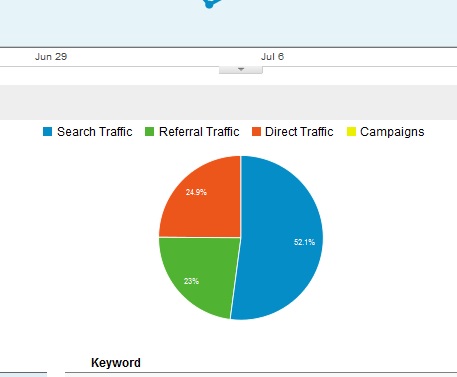

Leave a Reply