Your cart is currently empty!

Tool Tryout Tuesday: Fastbase
We tried out Fastbase, a Google Analytics add-on that gives you more information about the companies that are visiting you. You can get this information yourself, but Fastbase makes the process faster and easier.
Here’s the Fastbase dashboard for our lab site. This website, an educational site for K-12 teachers, doesn’t really generate leads or sell anything, but Fastbase identified visitors — schools and educational organizations. We are trying out the free version, so we get the name of the company, the geographic location, their websites, and categories.

The categories aren’t always that useful (La Nube? Home page?), but you can change the columns. There are many choices. However, most of them are available only with Premium memberships, which currently begin at $194.00 per month.

We can look specifically at “New leads” and “Hot leads,” or we can — in the premium plan — focus in on direct traffic, organic traffic, or referral traffic. Premium users can also see Adwords leads.
You can search within your leads, too. This is certainly useful for us — we can narrow down to the verticals we want to work with. You might want to be able to narrow your list down to companies in your geographic area.
Premium users can also export leads either as Excel files, or to a CRM.
Premium users can also see specific information about visitors, including contact information. This comes from their database, not from Google Analytics. So far, it seems that most of information is public, so you could eventually find it yourself. It’s certainly handy to have a contact person, though, instead of just a company name.
This tool clearly can save you a lot of research time. They’ll even — for a fee — prepare a list for you according to your own criteria. If you would like to identify a list of warm leads who have chosen to come to your website, Fastbase can be a valuable tool.
Who will benefit from Fastbase most?
Some of our clients had dozens of excellent leads in their Fastbase lists — companies that are very likely customers for their goods and services. One of our clients had the Disney Company listed in their Hot Leads. The Disney company is not an obvious good lead for this client. If you are reaching out to potential new patients, a visit from the Disney Company is probably not a hot lead for you, either.
In fact, our practice websites generally got “leads” that are probably just someone at work visiting their doctor’s website on a coffee break.
For our lab site, as you can see in the screenshot above, Fastbase helps us to confirm that we are reaching our target audience. Understanding our content customer is important for us in terms of SEO and visitors experience. But the free version is probably plenty to do that.
B to B services are another story. Being able to pull a list of prospective clients who have visited your website, complete with contact information, is clearly handy.
Rosie had a different take on this. Contacting people who have visited your website, she thinks, could border on the creepy. She also points out that Fastbase might not provide adequate ROI for some companies. Here are the things Rosie would say you must have in place before you invest:
- You have to be pulling in enough leads to make the cost worthwhile.
- Your website has to be reaching the right people.
- You must have a sales force with the capacity to follow up on the leads you identify.
With that said, I’d say that Fastbase can be an affordable and valuable addition to your tools. At the very least, check out the free version or try a free trial (they give you seven days) before you decide not to try it out.
by
Tags:

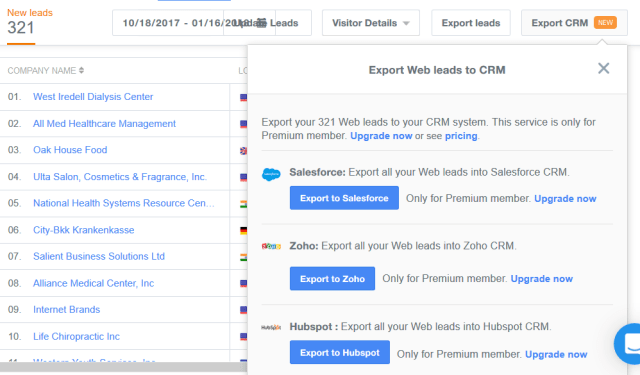

Leave a Reply