Your cart is currently empty!
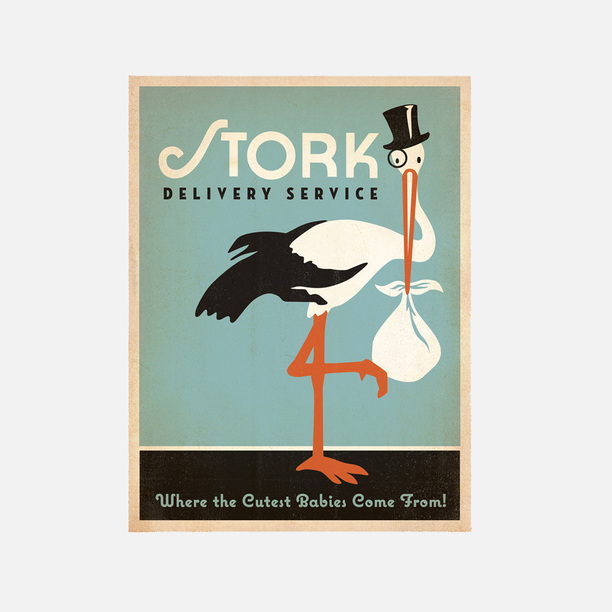
Where Does Content Come From?
We’re a content firm, so we know where our content comes from most of the time: we write it on our computers with our own fingers. Not always, though.
Tom Hapgood and I met this morning to talk about a couple of very different websites we’re working on. Each of them has its own challenges when it comes to content, so I thought they’d make a good focus for a discussion of this rather slippery issue.
The first is a small website for a large insurance company. This special site will have some basic content and a couple of sales pages (landing pages for ads and media compaigns), but it will also have some dynamic news pages.
The company plans to write its own feature articles, but also to bring in news from other places, in several different ways. Tom and I could see quite a few different ways to accomplish this, so let’s just run through some of the options:
- An RSS news feed “RSS” stands for “Rich Site Summary” or (more commonly now) “Really Simple Syndication.” A site like this one generates a feed, and you can subscribe and read it in a special application or on an aggregator site. The insurance company is getting a WordPress site from Haden Interactive, so we’ll be using a plugin. We haven’t yet decided which one or ones to use, since the company wants both individual feeds from specific sites and a more general news feed — we’ll probably need to use more than one. You can style an RSS feed in many different ways to meet your needs, from a scrolling bar along the bottom of your page to a feed with images or audio. You can also use a plugin like Wordnik’s Related Content, formerly Chorus, to bring in related content from other sites with the degree of automation you choose.
- Curated blog posts Just posting someone else’s stuff without attribution is duplicate content, or plagiarism, and will do you no good at all. Curating posts — finding the good stuff and posting part of it with a link back to the original source, plus some commentary or analysis — is useful. There’s so much good stuff online that it’s a help to busy people to gather top stories on one topic into one place. Have a human being read through an automatic feed (like Google’s news alerts) and then post the items in the regular way. We’ll be using categories or Pods in various places on the insurance company’s site so their people can easily send these posts to the right places.
- Feature articles Expert articles can share space with feeds and curated posts. For Puerto Rico Report, we set up the home page to show all the articles as they’re posted, but Tom styled the feature articles differently to make them stand out visually. At FreshPlans, we pull featured posts — and only featured posts– to the home page. In both these cases, the home page shows the beginning of the featured post and visitors must click through, but we’re thinking in this case of showing the entire featured article on the home page, requiring click through only to comment and read comments. For the insurance company, we’re planning also to provide some high value content as white papers which can be downloaded only when visitors provide their email addresses. The key to all these options in WordPress is the categories system.
We’re talking with another company right now that plans to have different types of content in different places on the site: book reviews brought in from databases in one place, and author interviews fed in from the website’s own blog on another page. Both types of content will show up on the homepage — but one will have a search box. We just did a live refresh for a realtor who has listings coming in from a national database, plus a curated news feed. We brought his blog into a page on the site, sent the news feed to a sidebar, and added a static homepage to improve search and conversion. We’ve also worked with companies which brought products into their e-commerce sites with a database, adding unique descriptions directly on the site.
I hope all these examples — even if you’ve just skimmed them — make one point very clearly: you can bring in content from all kinds of places. The challenge is in determining where each type of content belongs, how to get it there, and how to make it look good on your page. WordPress is so good at this that it’s hard to imagine why anyone would choose to use any other platform for a website that relies on this type of content.
The other site we discussed will not be a WordPress website. Tom and I get our classes (his design class, my writing class) together most semesters to create a site for a nonprofit. This coming semester, we’re building something for a group of women pilots. Several of the members of the group joined us this morning, from a 16 year old who had her pilot’s license before her drivers license to a lady in her 60s who crossed the finish line first in a recent race.
We were getting all excited about the opportunities when I looked around the group and realized that they wouldn’t know how to make changes to their website and wouldn’t have a webmaster. Adding all the new content they were imagining, from photos and educational materials to frequent updates on sponsors and racers, would be impractical. After toying with the idea of sending the 16 year old through a class on Dreamweaver, we determined that we could provide links on the static pages of the website to other content which could be updated easily:
- A Facebook page If we put up a gallery and a link inviting visitors to “Find more pictures at Facebook!” we can keep adding pictures without using FTP. A widget like Embedagram allows a feed (just like the RSS feeds discussed above), but the group will probably have more people who use Facebook than Instagram. Whichever option you choose, remember that directing people there from your website means you have to keep it current.
- A blog You can have an off-site blog and a link to it from your website. We figure we can make some space at FreshPlans for the educational materials and send ARC visitors over to see it. This won’t force the group’s members to blog, but will allow them to post new ideas whenever they want to.
- Google Docs If you want an area you can change easily and you don’t care so much how it looks, you can create Google Docs and embed them into your site. Any changes you make in your document (easily) will automatically show up on your website. I’ve done this for educational websites and it’s handy — but I’m not going to pretend that it’s attractive. However, there are lots of places online where you can store content, from Behance to Tumblr, and you can either embed or link to the content you create there.
Plenty of possibilities — and the more you can command, the better your chances of finding the perfect solution for your particular circumstances.
The primary takeaway: think about the kind of content you want to use, how you can source it, and where you’ll put it. Use the conclusions you draw to determine the platforms you use and how you approach both the design of your website and your social media strategy.

Leave a Reply