Online appointments are already appealing as an idea. Your patients or clients can make their appointments fast, at any time of day or night when they feel the need, without having to stay on hold or announce their problems aloud in a hallway between meetings.
From your side of the phone, online appointment scheduling can increase revenue and save money by reducing staff time spent on the phone and also reducing no-shows.
What’s not to like?
But an American Medical News case study found that even in a practice where online booking was successful, only 35% of patients scheduled their appointments online. How can you encourage patients to book online?
The system has to work.
This seems obvious, but in a surprising number of cases, the online appointment booking tool doesn’t work, or appointment requests get no response from the human beings in the office. Patients find this frustrating.
Test the system every now and then and make sure that it’s still working properly. Better yet, have people who are unfamiliar with the system try it. There might be steps in the process that are hard for some patients to understand. You might even have steps that aren’t fully accessible. People who already know the system might have no trouble, but a tester trying to book an appointment for the first time might identify problems.
Make it visually enticing.
Part of this is just a matter of making the link to your bookings calendar or appointment request tool visible. You might want it in your main navigation, as seen below.
We often use a callout, as shown below.
Either way, it makes sense to have it on most if not all your pages, since people make the decision to request an appointment at various points along their path.
Encourage people to use it.
Sometimes all it takes is an encouraging word… or a lot of those words. We add a reminder about online bookings to multiple pages and posts in a website, plus putting some instructions and encouragement on the page where patients will use the booking tools.
You can make a point of telling your patients and clients about the option when you see them in your practice, too.
One website we redesigned saw an increase of more than 400% in their patients’ use of this feature after implementing the suggestions above. You might be surprised at how big a change you’ll see when you make these efforts.

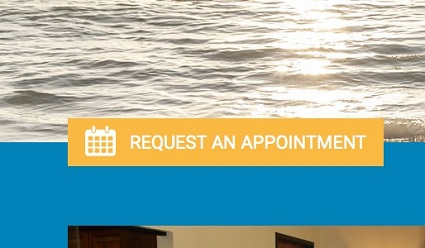


Leave a Reply